Ever since downloading Wolfram Desktop for Mac (Yosemite 10.10.3) I have never been able to save a Notebook, either through the "Save" or "Save to Wolfram Cloud" options. I always get the following error:
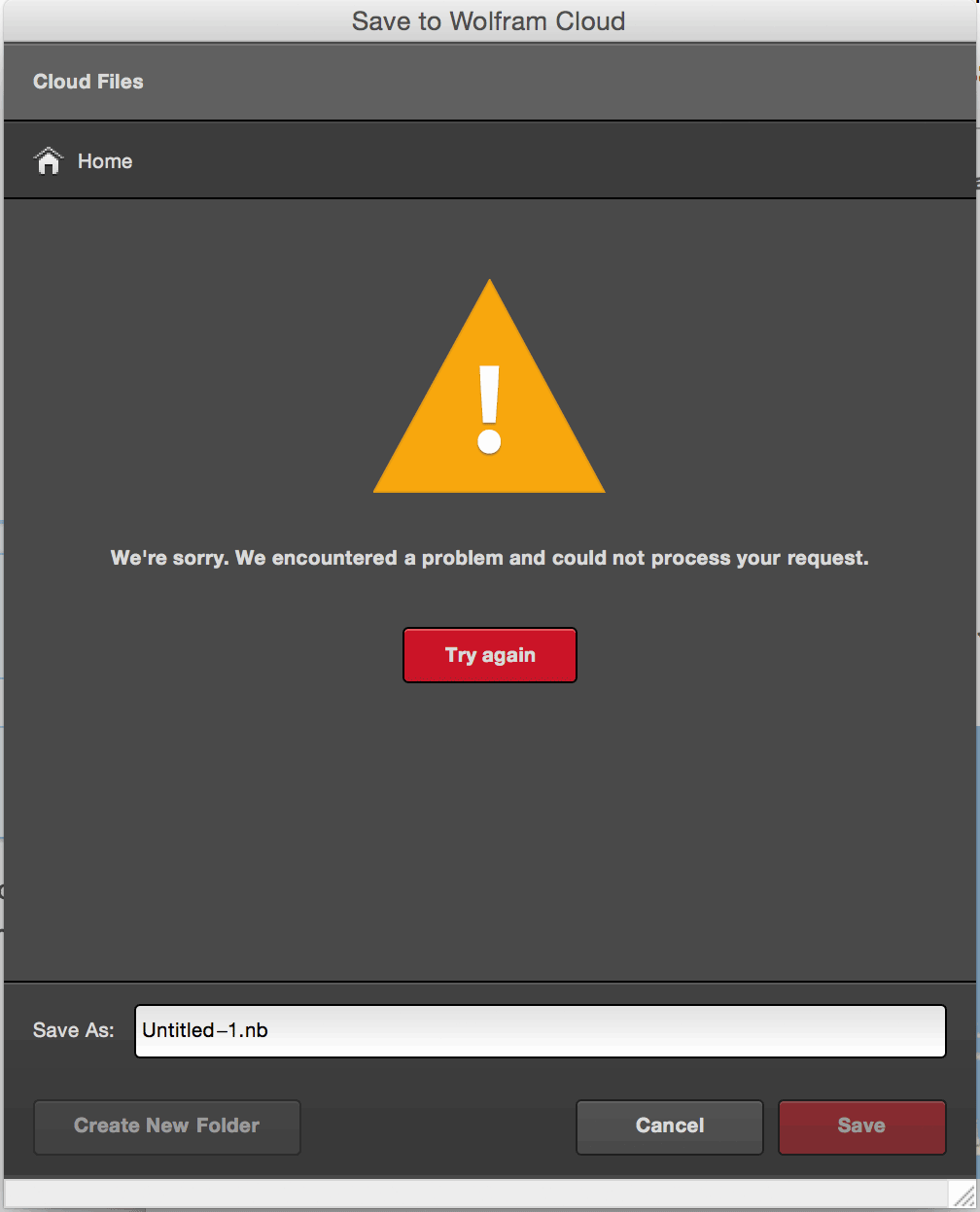
I can't do anything in this error view including rename the file except click "Try Again" which always returns the same error.
Obviously, the inability to save any work makes me reluctant to actually do anything serious with Wolfram Desktop.