Hello,
I will wave the novice flag first and admit I am new to the use of Mathematica. I have the code of a shape I want to export as a *.dxf file , but after seeing some youtube tutorials and seeing some threads over here, i haven't managed to get it right.
Manipulate[
Show[calabi[0, 0, 0, alpha, 0, clr], ViewPoint -> {-1.4, 0, 1.4},
Lighting ->
If[clr, {{"Ambient", GrayLevel[.5]}, {"Directional", White,
ImageScaled@{0, 0, 2}}}, {{"Ambient",
GrayLevel[.25]}, {"Directional", RGBColor[0.5, .5, 1],
ImageScaled@{0, 1, 0}},
{"Directional", RGBColor[1, 0.5, 0.5],
ImageScaled@{1, -1, 0}}, {"Directional", RGBColor[0.5, 1, .5],
ImageScaled@{-1, -1, 0}}}], PlotRange -> 1.2, Boxed -> False,
Axes -> False, SphericalRegion -> True, ImageSize -> {450, 450},
ViewAngle -> \[Pi]/4.5],
{{alpha, \[Pi]/4, "projection angle"}, 0, 2 Pi},
{{clr, False, "color code surface"}, {True, False}},
Initialization :> {
u1[a_, b_] := .5 (E^(a + I*b) + E^(-a - I*b));
u2[a_, b_] := .5 (E^(a + I*b) - E^(-a - I*b));
z1k[a_, b_, n_, k_] := E^(k*2*Pi*I/n)*u1[a, b]^(2.0/n);
z2k[a_, b_, n_, k_] := E^(k*2*Pi*I/n)*u2[a, b]^(2.0/n);
n = 5;
calabi[x_, y_, z_, \[Alpha]_, t_, c_] :=
Table[
With[{alpha = \[Alpha] - t},
ParametricPlot3D[
Evaluate@{Re[z1k[a, b, n, k1]] + x, Re[z2k[a, b, n, k2]] + y,
Cos[alpha]*Im[z1k[a, b, n, k1]] +
Sin[alpha]*Im[z2k[a, b, n, k2]] + z}, {a, -1, 1}, {b,
0, \[Pi]/2}, Boxed -> False, Axes -> False, PlotPoints -> 15,
PlotStyle ->
If[c, RGBColor@{If[k1 == 0 && k2 == 0, 0,
Rescale[k1, {0, n - 1}]],
If[k1 == 0 && k2 == 0, 0, Rescale[k2, {0, n - 1}]],
If[k1 == 0 && k2 == 0, 1, 0]}, {RGBColor[.5, .5, 1],
Specularity[White, 128]}], MaxRecursion -> 0,
PerformanceGoal -> "Speed", Mesh -> None]], {k1, 0,
n - 1}, {k2, 0, n - 1}];
}, SynchronousInitialization -> False]
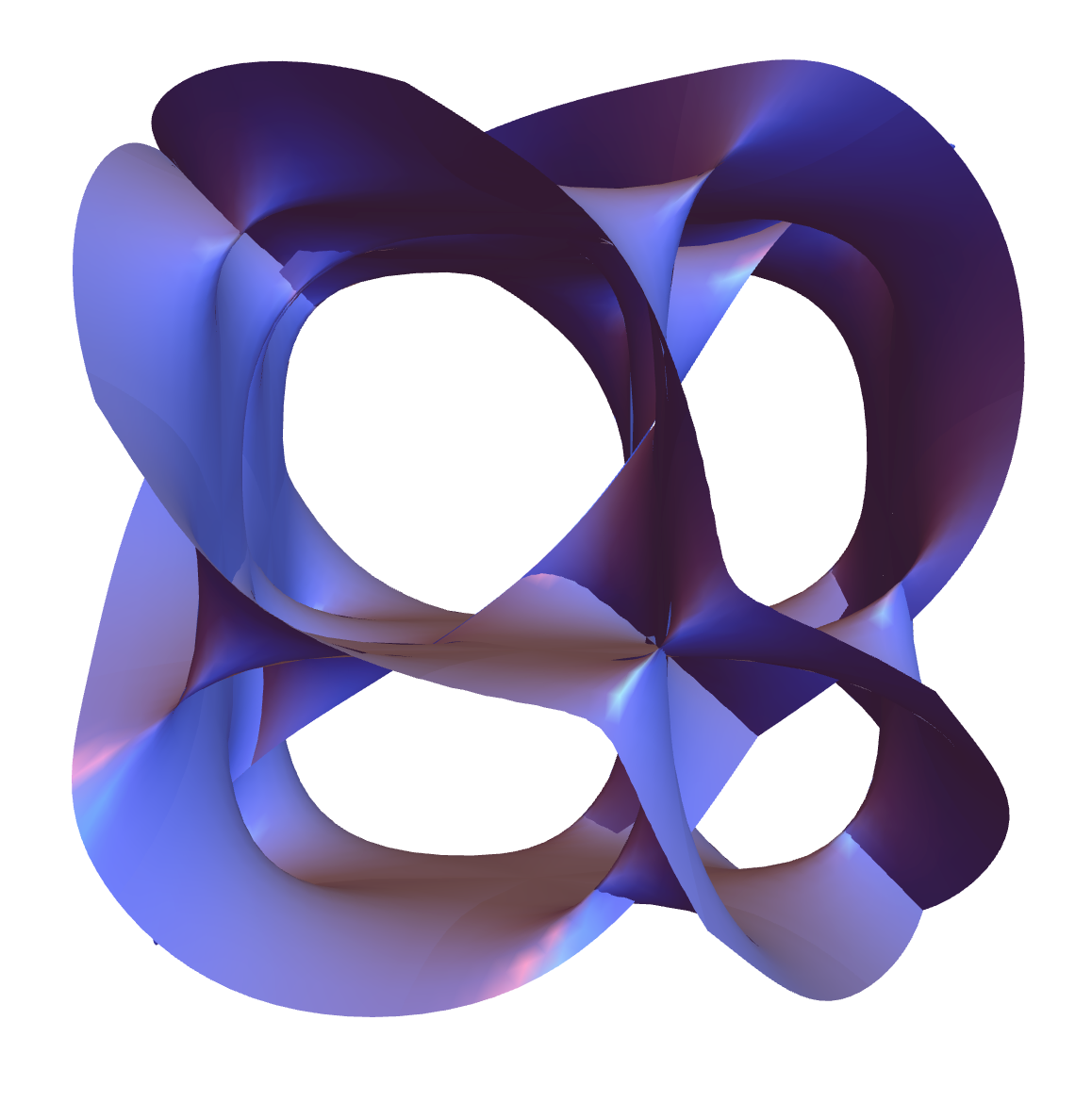
I understand how ungrateful it is to use a first post asking for help but I've hit a dead end with this. Any help would be much appreciated.
Best, Carlos