I haven't changed any settings or something, but when i open Mathematica 10.0.2 64-bit, win 7, everything is as usual, until "Opening welcome screen". At this point it says "formatting notebook contents" for 30 sec. And when it finally is ready, everything I do is slowed down (when pressing new document it takes seconds till its open). mathematica.exe uses tons of cpu that it usually doesn't.
When I open without showing welcome screen, it is a little better but still unusual.
What has happened?
I tried restart, reinstall, and move the files stored in AppData/Roaming, and AppData/Local, but nothing changes.
I also have an old version 8 installed. The welcome screen and starting up exhibits the same behavior, but unlike V10, any further action seems normally behaving.
After the reinstall, when I go to "Enter activation key", it opens a window saying activation succeeded, along with an error 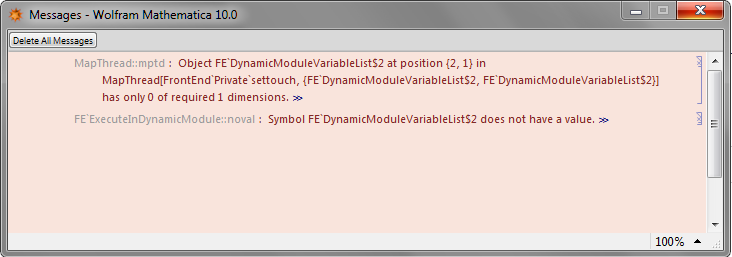
But the "Enter activation key" thing doesn't disappear from the help-menu.