At the Wolfram SS summer school, we often find it useful to play around with intial conditions for simple computational systems like Turing machines and cellular automata.
In these cases, it is convenient to be able to interactively set the elements of a binary vector or matrix.
Here is some self-contained code that I recently wrote that achieves just this:
SetAttributes[BinaryArraySetter, HoldFirst];
BinaryArraySetter[x_Symbol,opts___] := With[
{dims = Dimensions[x],
sz = OptionValue[{opts,PixelConstrained->False},PixelConstrained]}, With[
{ndim = Length[dims]},
If[1 <= ndim <= 2,
EventHandler[
Dynamic[
ArrayPlot[
If[ndim == 1, {x}, x],
opts, Mesh -> True, Frame->True,
PixelConstrained -> sz],
TrackedSymbols :> {x}
],
{"MouseClicked" :> With[
{v = Ceiling @ Apply[{Last[dims]-#2,#1}&,
MousePosition["Graphics"]/Replace[sz, False -> 1]]},
If[ArrayQ[x, 1|2, IntegerQ] && 1 <= First[v] <= First[dims] && 1 <= Last[v] < Last[dims],
With[{v2 = Sequence @@ If[ndim == 1, Last, Identity] @ Ceiling[v]},
x[[v2]]=1-x[[v2]]
]
]
]}
],
Return[$Failed]
]]];
Use it in the following way:
x = RandomInteger[1, {15, 15}];
BinaryArraySetter[x, PixelConstrained -> 10]
By clicking on individual cells, you can toggle the corresponding element of the array between 0 and 1. The array can be 1 or 2 dimensional.
Here's a picture:
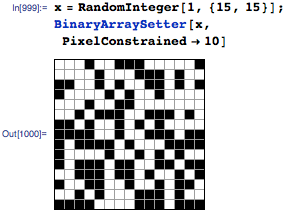
Hope someone else finds this useful!