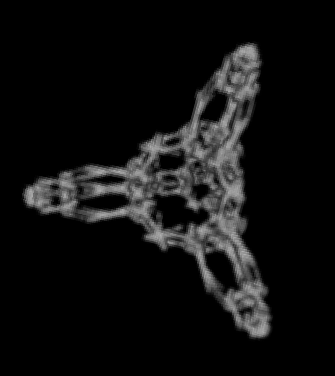I enjoy generating awesome looking fractals!
Incendia is a program that quickly generates and allows you to view them.
You can export files in a raw list format, you can convert this into usable data by parsing it into a 3d list.
It also attaches a numerical value between 0 and 255 which is a numerical representation of determining if its inside the fractals set. dividing this by 255 and using it as a opacity or color function gives intresting results.
Offical Website of Incendia
http://www.incendia.net/
Simple code to convert a 200x200x200 raw voxel output. Change the file location to where you save your file (for the sake of being thorough...) For the other file size, 400 cubed, you will want to replace all "200"s to"400"s . (600,800,1000 cubed only available to donaters QQ)
file = Partition[Partition[Import["C:\\Users\\H\\Desktop\\Quicktest.raw",{"Binary","Byte"}],200],200];
image = file/255;
Image3D[image, ColorFunction -> "GrayLevelOpacity", Background -> Black]
Please note, to export from Incendia, you will want to go to the extra tab allow it to generate the fractal for a little while~ improving quality of its estimation. Then export as a raw format. Voxel Algorithms and Density thresholds will not have an effect upon your data as they are mean for the mesh export options.
Incendia V
Voxels are considered solid if they are assigned a value larger than 127
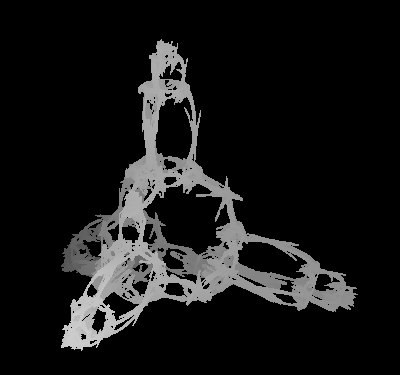
Once Imported into Mathematica 9
Though lacking AA you do have all the same data.