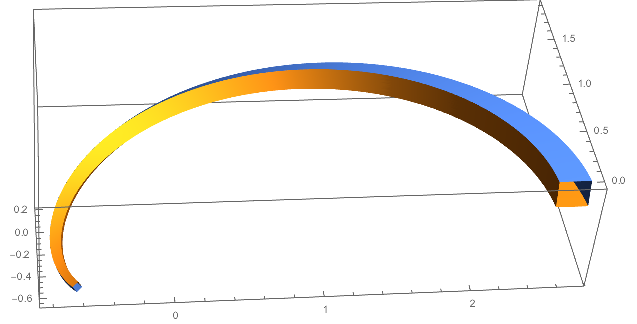You can vary the color along a surface, but not the thickness, as far as I know. You can work around the problem by displacing a copy of the surface in the orthogonal direction, like this:
myFun[t_, u_] = {u^Cos[2/3 t] Cos[t],
u^Cos[2/3 t] Sin[t], -(2/3) Log[u] Sin[2/3 t]};
normalVec[t_, u_] =
Normalize[Cross[D[myFun[t, u], u], D[myFun[t, u], t]]] // Simplify;
myNewFun[t_, u_, z_] = myFun[t, u] + z*normalVec[t, u];
Show[ParametricPlot3D[{myNewFun[t, u, 0],
myNewFun[t, u, Rescale[t, {0, Pi}, {.2, .05}]]}, {t, u} \[Element]
Rectangle[{0, 2.5}, {Pi, E}]],
ParametricPlot3D[{myNewFun[t, 2.5,
z*Rescale[t, {0, Pi}, {.2, .05}]],
myNewFun[t, E, z*Rescale[t, {0, Pi}, {.2, .05}]]}, {t,
z} \[Element] Rectangle[{0, 0}, {Pi, 1}]]]