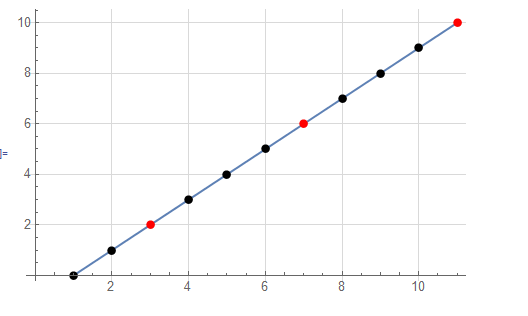You can use Style. I made the point Red for illustration. You change that as needed.
x = {0, 1, 2, 3, 4, 5, 6, 7, 8, 9, 10};
xt = If[MemberQ[{2, 6, 10}, #], Style[#, Red], Style[#, Black]] & /@ x;
ListLinePlot[xt, Mesh -> All, GridLines -> Automatic, GridLinesStyle -> LightGray]
You write the xt line also as
xt = Style[#, If[MemberQ[{2, 6, 10}, #], Red, Black]] & /@ x;