I think one should not use Interpolate and reevaluate, there is a much easier way:
v = {2, 1, 6, 5, 7, 4};
t = {1, 2, 5, 10, 12, 15};
ts = TimeSeries[v, {t}]
v2 = {1, 2, 4, 0, 6};
t2 = {0, 3, 9, 13, 18};
ts2 = TimeSeries[v2, {t2}]
ts3 = ts + ts2
ListLinePlot[{ts, ts2, ts3}]
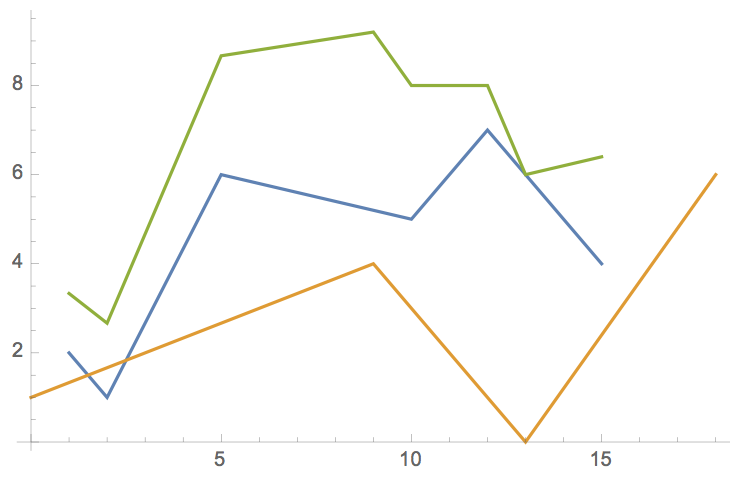
By default is it linear interpolation, it can be changed by giving the ResamplingMethod -> {"Interpolation", InterpolationOrder -> 0} options to TimeSeries.