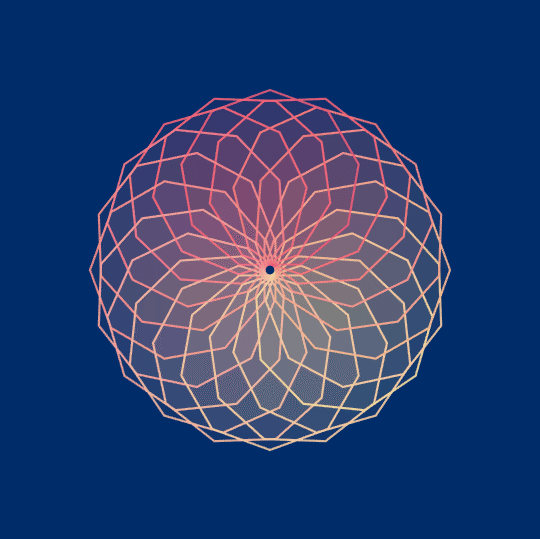
Ennea
I described some of my difficulties making this in this thread, where you can also see the (slightly gross) solution I eventually came up with.
Anyway, technical details aside, this is conceptually pretty simple: 20 regular 9-gons centered on points on the unit circle, rotating. It was inspired by some work of Thomas Davis.
Given the technique used to produce it, a Manipulate is kind of pointless, so here's the exact code used to generate the GIF:
ninegons = Module[{n, m, cols},
n = 9;
m = 20;
cols = Insert[#, First[#], 4] &[RGBColor /@ {"#E45171", "#F8A79B", "#F8D99B", "#002C6A"}];
ParallelTable[Module[{imglist},
imglist = Table[Graphics[Table[{FaceForm[Directive[Blend[cols[[;; 4]], Mod[\[Theta]/(2 \[Pi]), 1]], Opacity[.1]]],
EdgeForm[Directive[Blend[cols[[;; 4]], Mod[\[Theta]/(2 \[Pi]), 1]], Thickness[.004]]],
Polygon[Table[{Cos[\[Theta] + \[Pi]/2] + Cos[\[Phi] + \[Theta] + 2 \[Pi]/n (1/2 - Cos[t]/2 + Mod[n/4, 1])],
Sin[\[Theta] + \[Pi]/2] + Sin[\[Phi] + \[Theta] + 2 \[Pi]/n (1/2 - Cos[t]/2 + Mod[n/4, 1])]},
{\[Phi], 0, 2 \[Pi] - 2 \[Pi]/n, 2 \[Pi]/n}]]},
{\[Theta], 2 \[Pi] i/m, 2 \[Pi] (m + i - 2)/m, 2 \[Pi]/m}],
PlotRange -> 3, ImageSize -> 540, Background -> None],
{i,1, m}];
ImageCompose[Graphics[Background -> cols[[5]], ImageSize -> 540], Blend[imglist]]
], {t, 0, \[Pi] - #, #}] &[\[Pi]/40]];
Export[NotebookDirectory[] <> "ninegons.gif", ninegons, "DisplayDurations" -> {1/24}]