Hi Alessandro,
you could use Graphics to visualise your complex vector. In the following I refer to this picture:
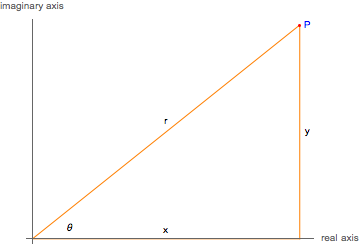
x = r*Cos[\[Theta]],y = r*Sin[\[Theta]].P=x+I*y, where I represents the imaginary unit
First we define a function which gives us a an arrow from the origin to the Point P:
ComplexVector[r_, \[Theta]_] :=
Arrow[{{0, 0}, {r*Cos[\[Theta]], r*Sin[\[Theta]]}}]
If you would like to plot a straight line instead of an arrow, just exchange Arrow by Line!
Visualisation:
Graphics[{Blue, ComplexVector[1, Pi/4]}, Axes -> True,
AxesLabel -> {"real axis", "imaginary axis"}]
Where I choose the absolute value of our complex vector to be 1 and the angle to be 45º.