As far as I understand, you can only visualize the dynamic diagrams currently from Mathematica. this might change in a future version but I don't have access to that information. I'll show how to do this for the tank example in SystemModeler examples. Do the following in Mathematica:
Needs["WSMLink`"]
dsim = WSMSimulate["MathematicaExamples.Simulation.Tanks.TankSystem"]
diagram = dsim["Diagram", x];
Animate[diagram /. x -> t, {t, 0, 250}, AnimationRate -> 10]
This will give you the animated diagram in Mathematica and you can step through it. I found that you can programatically change many graphical features by putting variables into the annotations. (Things like adding a red slash through an icon when something goes wrong or out of bounds)
I am not sure if the original question is that you want to dynamically view classes that are inside of another class. In that case I would suggest making an empty graphical object and link the parameter of that object to the variable of interest. I hacked up the tank example to show how to make a graphic respond to what is going on in a sub-model. See the attached file.
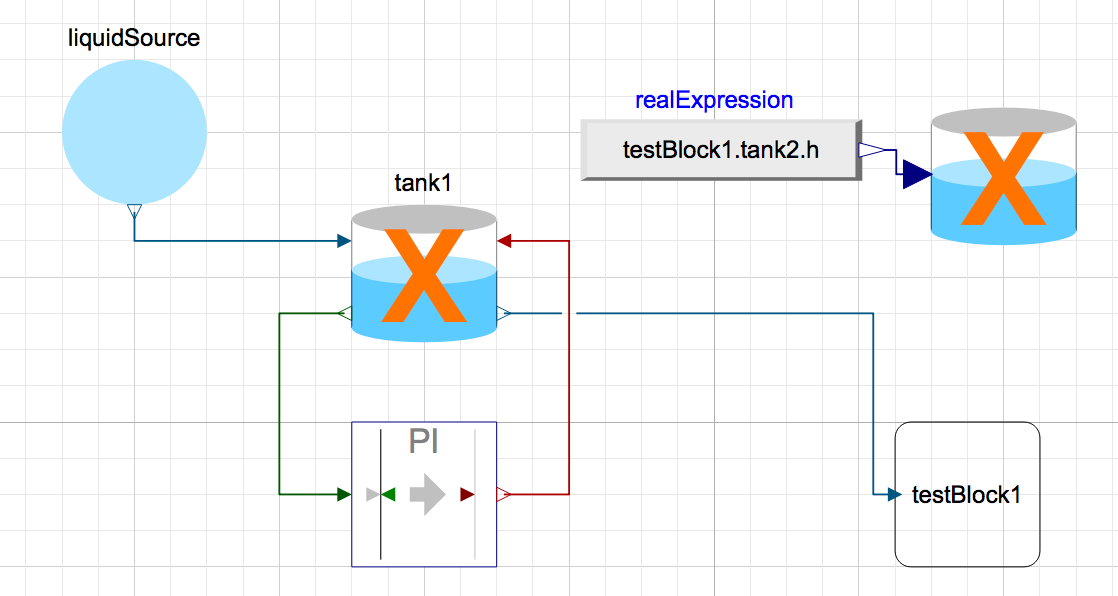
 Attachments:
Attachments: