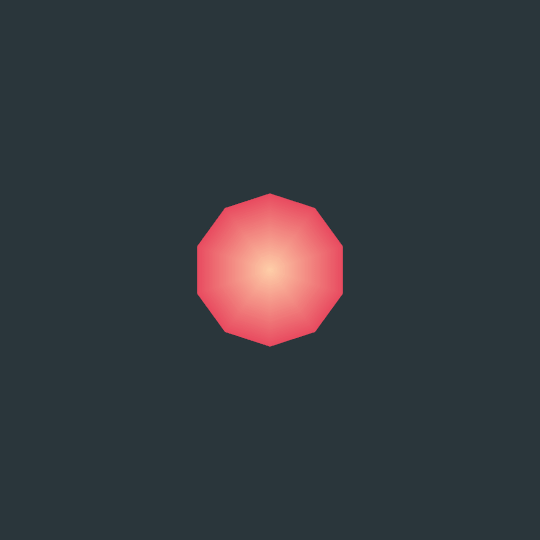
Triakis
Another in my collection of animations given by taking parallel cross sections of some shape, in this case the triakis icosahedron.
Again, I'm using my function for getting cross sections of convex polytopes:
slices[edges_, vec_, plotrange_] :=
Module[{projector, pedges, n, times, positions, v},
projector = Orthogonalize[NullSpace[{vec}]];
pedges[t_] := (1 - t) #[[1]] + t #[[2]] & /@ edges;
n = Length[pedges[.5]];
times =
Table[NSolve[{pedges[t][[i]].vec == #, 0 <= t <= 1}, t], {i, 1,
n}];
positions = Flatten[Position[times, a_ /; a != {}, 1]];
v = Table[
pedges[t][[positions[[i]]]] /.
Flatten[times[[positions[[i]]]], 1], {i, 1,
Length[positions]}];
ConvexHullMesh[projector.# & /@ v, PlotRange -> plotrange,
PlotTheme -> "Polygons"]
] &
And then here's the code for producing the animation (note that most of the nastiness in the definition of θ is just coming from exact expressions for the heights of the vertices of Mathematica's standard triakis icosahedron):
DynamicModule[{polyhedron, sliceaxis, plotrange, imageSize, n, cols,
edges, θ, pol},
polyhedron = "TriakisIcosahedron";
sliceaxis = {0, 0, 1};
plotrange = 3;
imageSize = 540;
n = 400;
cols = RGBColor /@ {"#E84A5F", "#FECEA8", "#2A363B"};
edges = PolyhedronData[polyhedron, "VertexCoordinates"][[#]] & /@
PolyhedronData[polyhedron, "Edges"][[2, 1]];
Manipulate[
θ =
Sqrt[5/8 + 11/(8 Sqrt[5])] +
1/2 (-Sqrt[5/8 + 11/(8 Sqrt[5])] +
Root[1 - 100 #1^2 + 80 #1^4 &, 1]) -
1/2 (Sqrt[5/8 + 11/(8 Sqrt[5])] -
Root[1 - 100 #1^2 + 80 #1^4 &, 1]) Cos[s];
Graphics[{Style[GraphicsComplex[pol = MeshCells[#, 2][[1, 1]];
Prepend[Append[#, First[#]] &[MeshCoordinates[#]], {0, 0}],
Polygon[Prepend[Append[#, First[#]] &[1 + # & /@ pol], 1]],
VertexColors ->
Prepend[ConstantArray[cols[[1]], Length[pol] + 1],
cols[[2]]]], Antialiasing -> True] &[
slices[edges, sliceaxis, plotrange][θ]]},
PlotRange -> plotrange, ImageSize -> imageSize,
Background -> cols[[3]]], {s, 0, π}]
]
I would love to know of a better way to produce the gradient inside the polygon. As you can see, I created a secret extra vertex in the center and then used VertexColors, is there an easier way to put gradients inside polygons which isn't vertex-based (for example, creating a gradient texture and using VertexTextureCoordinates is also vertex-based, which isn't really what I want).