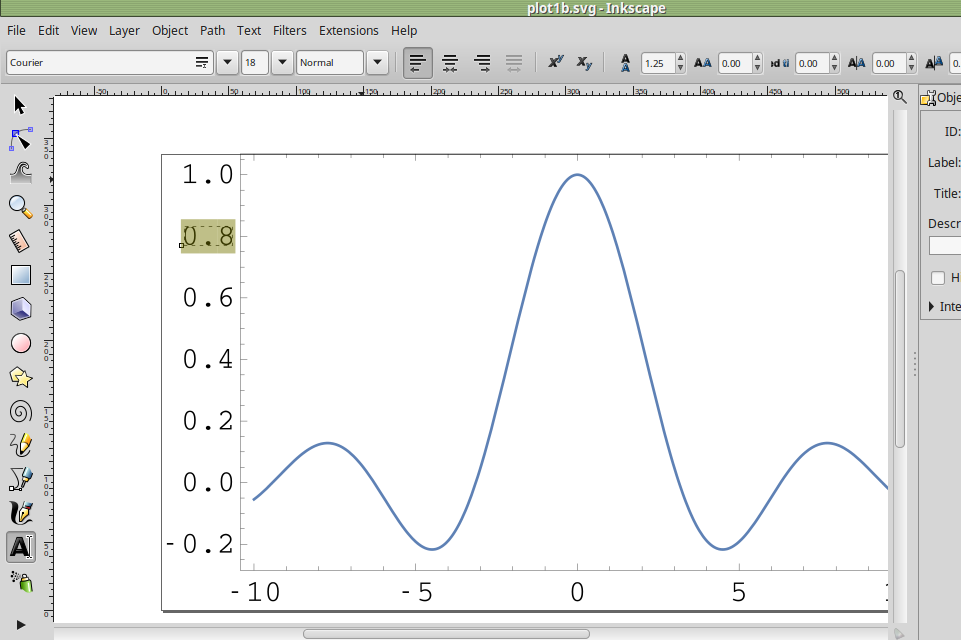The following workaround did. You could wrap it up in a script if it works for you:
plot1 = Plot[Sinc[x], {x, -10, 10},
BaseStyle -> {FontSize -> 18, FontFamily -> "Courier"},
ImageSize -> 450, Frame -> True, Axes -> False]
Export["plot1.pdf", plot1]
Export["plot1.svg", plot1, "SVG"]
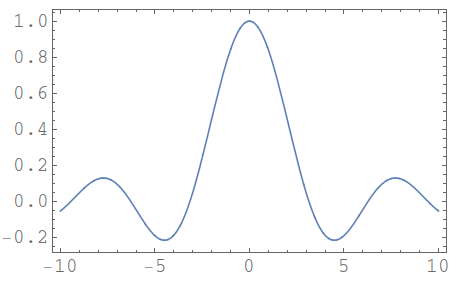
As you know, the svg file renders the text perfectly, but only as a path, not as editable text. The pdf, however, does keep the font information. But when you try to import the pdf into inkscape, you now have editable text, but it is all rendered in the Cairo font. Very frustrating!
So I use the command-line version of inkscape to convert the pdf to an svg, then use sed to do a search and replace to fix the font.
inkscape -D -z --file=plot1.pdf --export-plain-svg=plot1b.svg
sed -i 's/CairoFont-0/Courier/g' plot1b.svg
sed -i 's/CairoFont-1/Courier/g' plot1b.svg
And as you can see in the screenshot below, I now have an svg with editable text in the desired font: