I am trying to build a web inventory application using a SQLite database hosted in the cloud home directory. I have a database in the home directory and I can query that database while in the code editor but when I publish to a webform the code does not work.
Needs["DatabaseLink`"];
dbFilePath="/wolframcloud/userfiles/********";
conn=OpenSQLConnection[JDBC["SQLite",dbFilePath]]
SQLSelect[conn, "key"]
works file when I am in the notebook. I then go to deploy it to the cloud..
CloudDeploy[FormFunction["Table" -> {"key"-> "key","eltesting"-> "eltesting"},SQLSelect[conn,#Table]&]]
It looks great 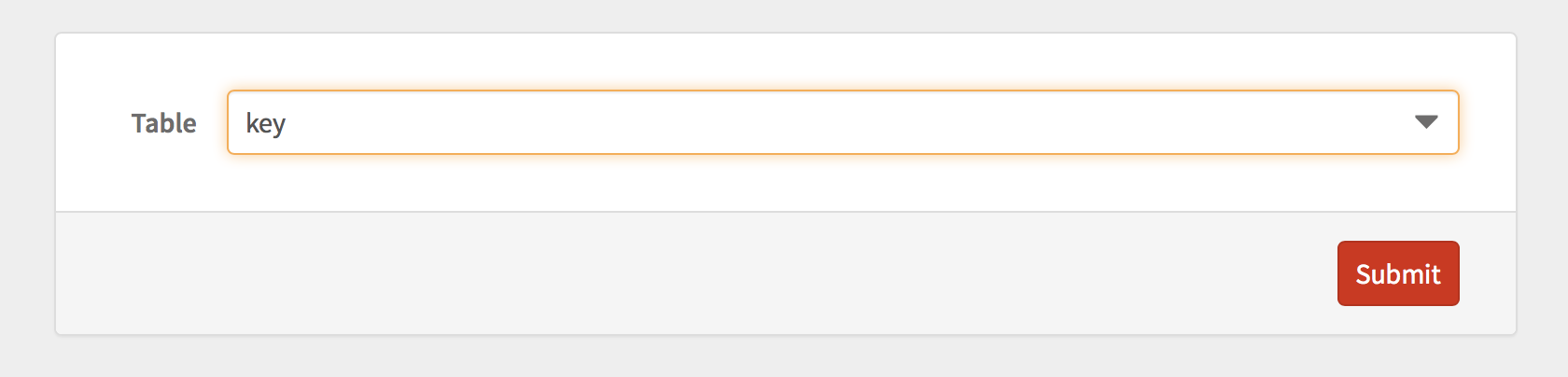
Then when I press submit I get response:
DatabaseLink`SQLSelect[DatabaseLink`SQLConnection[DatabaseLink`JDBC["SQLite", "******"], JLink`Objects`vm1`JavaObject10700769468612609, 6, "Catalog" -> Automatic, "Description" -> None, "Location" -> None, "Name" -> None, "Password" -> None, "Properties" -> {}, "ReadOnly" -> Automatic, "RelativePath" -> False, "TransactionIsolationLevel" -> Automatic, "UseConnectionPool" -> Automatic, "Username" -> None, "Version" -> None], "key"]
I have replaced my file path with ****** for security. If local database storage is not supported what is the best way for my application to store, update and retrieve data. DataDrop is not the correct solution as I need this data to last more than 30 days.