Hi,
Yahoo does not serve the data in that form anymore. But it is really easy to do yourself. If you have a website with all member-names you can generate that yourself. (This is not the most elegant piece of code, but it is really straight forward:)
members =
StringDrop[(StringSplit[#, {"(", ")"}] & /@
StringSplit[
StringSplit[
StringSplit[
Import["http://www.stockmarketsreview.com/thread/dax-30-companies-list-231/"], "DAX 30 Companies List"][[4]],
"Last edited"][[1]], "\n"][[4 ;; -2]])[[All, 2]], {2, 3}]
which gives
{"F:ADS", "F:ALV", "F:BAS", "F:BAYN", "F:BMW", "F:BEI", "F:CBK", \
"F:CON", "F:DAI", "F:DBK", "F:DB1", "F:LHA", "F:DPW", "F:DTE", \
"F:EOAN", "F:FME", "F:FRE", "F:HEI", "F:HEN", "F:IFX", "F:SDF", \
"F:LXS", "E:LIN", "F:MRK", "F:MUV2", "F:RWE", "F:SAP", "F:SIE", \
"F:TKA", "F:VOW"}
You can then ask for data for each of the members:
FinancialData[members[[1]], {{2016, 1, 1}, {2016, 3, 1}}]
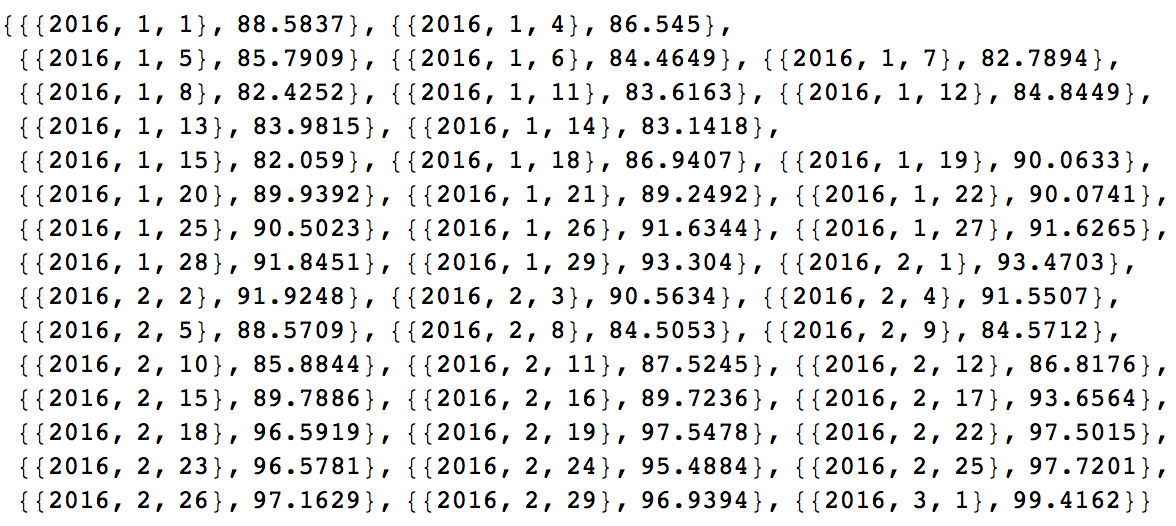
Cheers,
M.