Hi,
1) Create subscript, superscript
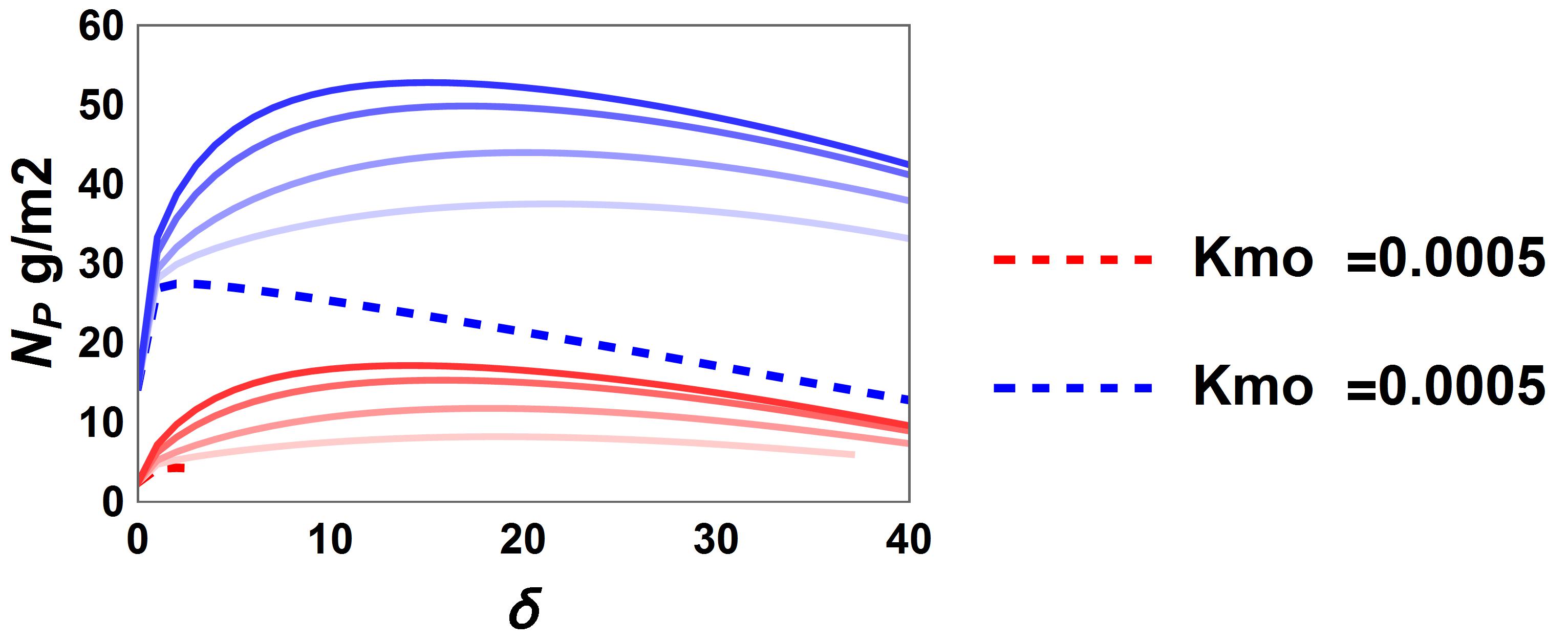
the plot command used to create this graph was something like
> Blockquote
lown = ListLinePlot[{tn1, tn2, tn3, tn4},
PlotRange -> {{0, 40}, {0, 30}}, PlotStyle -> Reverse[colors],
Frame -> True, LabelStyle -> {Black, Bold},
FrameLabel -> {Style["\[Delta]", 13],
Style["\!\(\*SubscriptBox[\(N\), \(P\)]\) g/m2", 13]}]
e = ListLinePlot[{tn0}, PlotRange -> {{0, 40}, {0, 30}},
PlotStyle -> {{Red, Dashed, Thick}},
PlotLegends -> {"Kmo =0.0005", "Kmo = 0.001", "Kmo = 0.002",
"Kmo = 0.003"}, Frame -> True, LabelStyle -> {Black, Bold},
FrameLabel -> {Style["\[Delta]", 13],
Style["\!\(\*SubscriptBox[\(N\), \(P\)]\) g/m2", 13]}]
Np = Show[e, lown, PlotRange -> {{0, 40}, {0, 60}}]
I figured out how to make the subscript for Np..but i am struggling to make a superscript 2 in g/m2 and mo in kmo in the plot legend.. any help will be greatly apprecitaed thanks!
enter code here