Dear Group,
I am trying to write a png-graph to a file. The graph is known in memory, I can query it.
But when I write it to a file, I get the attached graph.
The command used is
Export[bn, StiPlots[V, h], ImageSize-> 800];
where bn is the filename, StiPlots[V, h] is the graph to be written to the file.
This is all the more obscure as
1) this command is the last one in a block of identical commands for different graphs. The problem arises only with this particular one.
2) this block of commands rests in a loop over the parameter h. For h=0 the graph is written to the harddisk, but not for h=1.
The filename bn depends on h (not showing here).
We use Mathematica 10.3.1 for Microsoft Windows (64-bit).
Anyone here who could assist us ? Our Premier Service has expired.
Thank you for sharing your expertise
Frank Richter
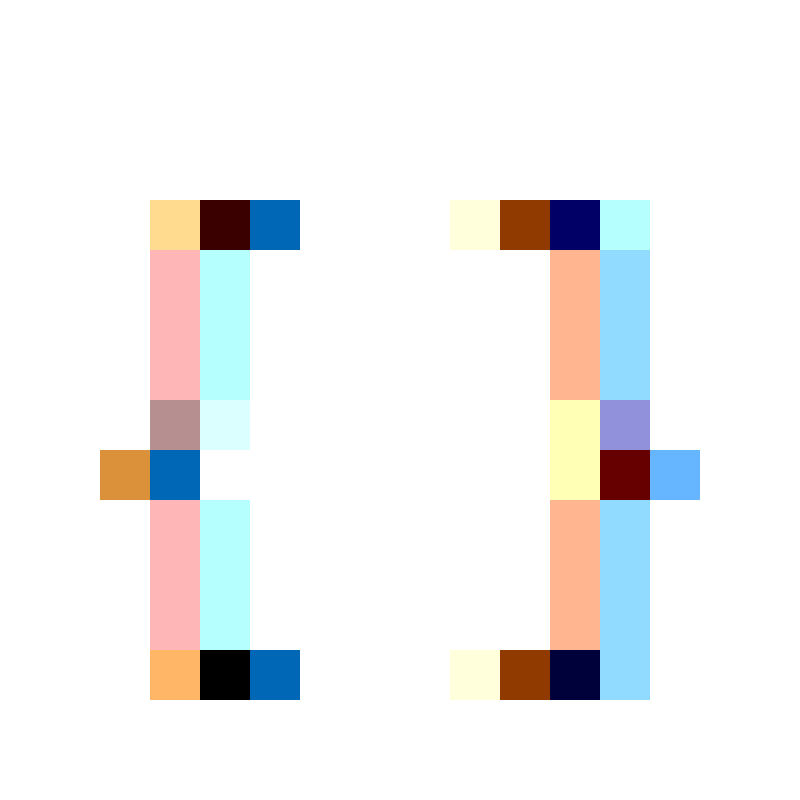
 Attachments:
Attachments: