b) If you have a function for the flow versus valve opening, you can create a new component and write it into the text view. (Ctrl+3 hotkey). It could look something like this:
model ValveCurve
IntroductoryExamples.Hierarchical.Interfaces.ActSignalOutput q;
Modelica.Blocks.Interfaces.RealInput u;
equation
q = ((-1) + (-2) * u + (-3) * u ^ 2) * (3 + (-1) * u ^ 3) ^ (-1);
end ValveCurve;
That model would take the input in the form of a real-valued signal an output a flowrate that you could connect to the tank in the introductory example, like this:
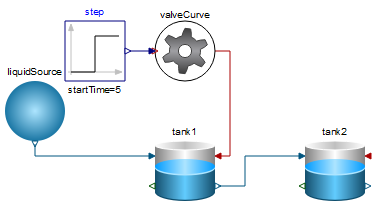
I attached the model so you can explore it yourself.
Alternatively, if you have the equation in Mathematica, you can create the component from there:
Needs["WSMLink`"]
flowVsOpening = {q[t] == -(1 + 2 u[t] + 3 u[t]^2)/(3 - u[t]^3)};
WSMCreateModel["ValveCurve",
flowVsOpening, t, {
u[t] \[Element] "Modelica.Blocks.Interfaces.RealInput",
q[t] \[Element] "IntroductoryExamples.Hierarchical.Interfaces.ActSignalOutput"}
]
This also works with discontinuous functions, like:
flowVsOpening = {q[t] ==
If[u[t] > 0.1, -(1 + 2 u[t] + 3 u[t]^2)/(3 - u[t]^3), 0]};
c) The Hydraulic library does indeed contain many of the components that deals with fluid flows, such as tanks, valves and pumps. As the whether it would help you in your case, I am still unsure what it is you are trying to do, so that I cannot answer. You can view and read about all the components that are part of the Hydraulic library in the reference page:
http://reference.wolfram.com/system-modeler/libraries/Hydraulic/Hydraulic.html
d) 3D animations can be created using the MultiBody library. There are multiple visualizer shapes that will generate automatic 3D animations. The reference can be found here:
http://reference.wolfram.com/system-modeler/libraries/Modelica/Modelica.Mechanics.MultiBody.Visualizers.html
Cylinders of course come to mind when we are talking about tanks. If none of the built in visualizer shape types cut it, you can import your own CAD-models, like it is done here:
https://www.wolfram.com/system-modeler/examples/heavy-equipment/construction-equipment-simulation.html
Note that you will have to convert the output signals from your model into something that meaningful in a 3-dimensional space.
 Attachments:
Attachments: