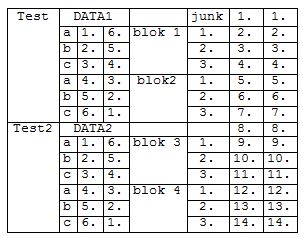Sometimes struggling to get a properly formatted grid. Where to put the correct SpanFromLeft etc? With Excel it's easy and this is a way I found import it to Mathematica.
with XLS I have (example)
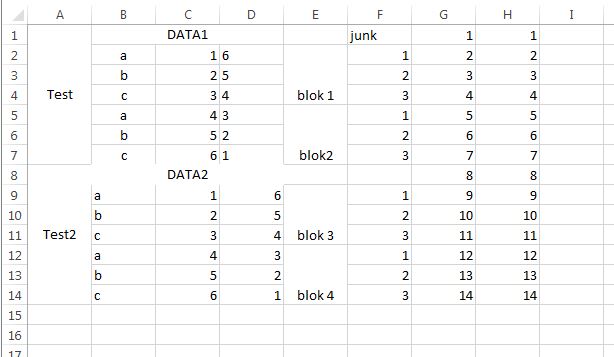
data = Flatten[Import["test.xlsx", "FormattedData"],
1] /. {Style[SpanFromLeft, __] -> SpanFromLeft,
Style[SpanFromAbove, __] -> SpanFromAbove,
Style[SpanFromBoth, __] -> SpanFromBoth, Style[x : _, __] -> x}
Grid[%, Frame -> All]
This generates: