I am doing a long computation and wanted to use a 2nd kernel to continue working interactively in a new notebook. I followed the instructions given here:
http://support.wolfram.com/kb/12425
But any attempt to launch the new kernel, either directly or by evaluation in the notebook using it, results in this: 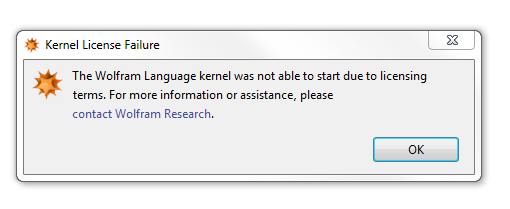
I am running 10.4.1.0 on Win 7 x64, with current support. I thought we could run 2 kernels. I sent this into support, but perhaps someone here understands this.
Kind regards,
David