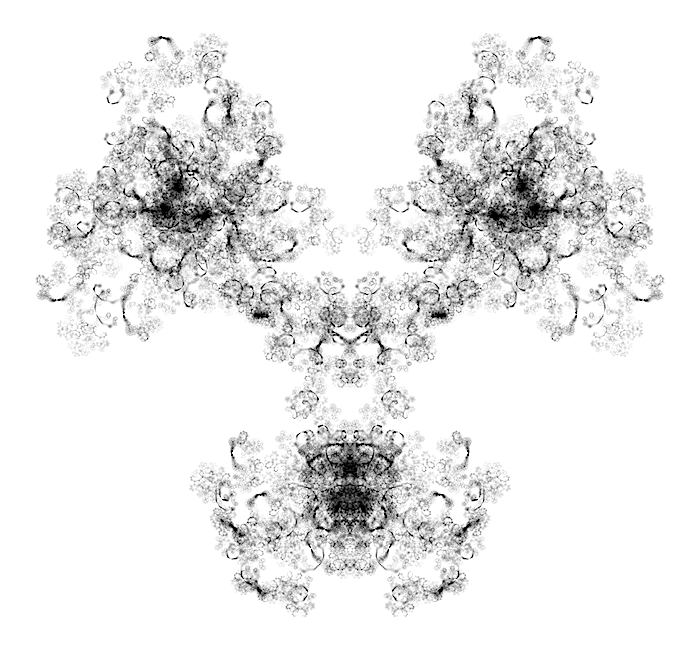The coloring at the end of the gif was done with a combination of:
Colorize[(image)]
ColorNegate[(image)]
ImageApply[RotateLeft,(image)]
ImageApply[4 #^1 (1 - #^1) &,(image)]
Experimenting with different values for the exponent of the # helps to fine-tune the color.
Also, many interesting variations of this type of fractal are possible.
Here is one variation:

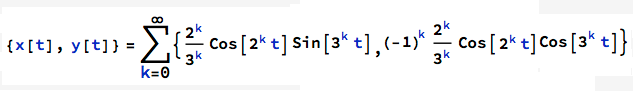
c1 = 2;
c2 = 3;
fractal[d_] := ParametricPlot[
Sum[If[Floor[d] == k, FractionalPart[d],
1] {(c1/c2)^k Cos[c1^k t] Sin[c2^k t], (-(c1/c2))^
k Cos[c1^k t] Cos[c2^k t]}, {k, 0, Floor[d]}]
, {t, 0, 2 Pi}, PlotRange -> {{-1.5, 1.5}, {-0.84, 1.91}},
Axes -> False, PlotPoints -> 50 + Floor[d^5.03], MaxRecursion -> 5,
PlotStyle -> {Thickness[
Piecewise[{{0.015 - (0.0135 d)/8,
d < 8}, {0.0015 + 0.00144 (0.04 (d - 13)^2 - 1), d >= 8}}]],
LightBlue}, Background -> GrayLevel[0.4 (13 - d)/13],
ImageSize -> {400, Automatic}]
Manipulate[fractal[d], {d, 0, 10}]
We can choose any values for c1 and c2. For example, here is the plot for c1=3 and c2=7 :