I am exploring the Workbench documentation tools and I am trying to create documentation this way for the first time.
I have a few questions on how to use these tools correctly.
How can I control the name of the application that will appear at the top of each documentation page?
For example, among the bundled packages some show a different name at the top than the package name. E.g. the Calendar package show "Obsolete Calendar Package" and not "Calendar Package" at the top.
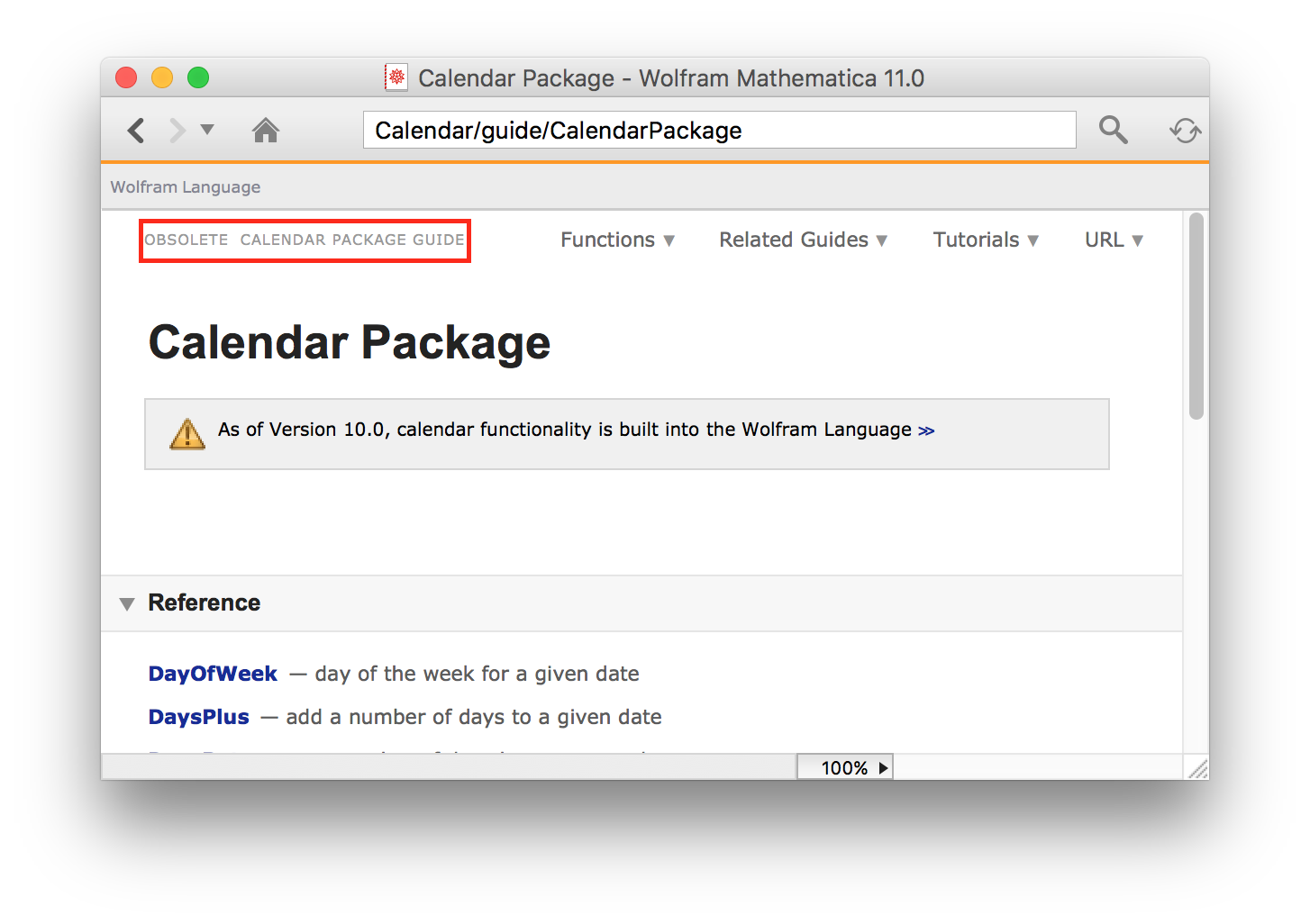
Without customization, the documentation tools will just break up a CamelCase name and insert spaces, so e.g. "MaTeX" becomes "MA TE X". I don't want this. How can I set the name manually?
How can I avoid inserting URLs at the top of each documentation page?
Builtin symbols have an URL pointing to the Wolfram site. User-made also get this, and the links also point to the Wolfram site, but of course there's nothing there. I'm talking about this:
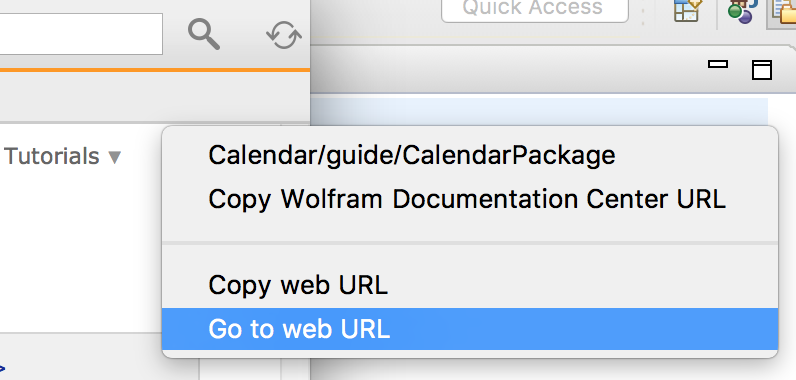
Link to StackExchange versions of the questions: