Hi all,
I do see that the problem is already solved. My remark is that a different approach for separating the cells could be in using WatershedComponents. If someone finds this useful, then credits have to go to @Shadi Ashnai, because this method is in perfect analogy to her great post recently. The Code:
ClearAll["Global`*"]
img0 =(* <cell image> *);
img1 = ColorToneMapping@ColorConvert[img0, "Grayscale"];
blur = ImageAdjust@Blur[img1, 30];
marker = Binarize[blur, .5];
ws = WatershedComponents[ColorNegate@blur, marker, Method -> "Basins"];
ImageAdd[Colorize[ws], img1]
which gives:
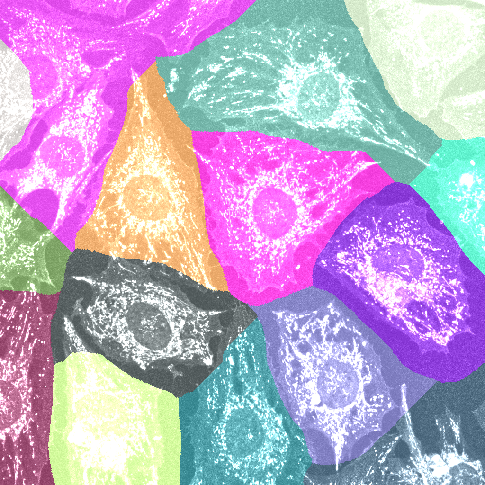
and finally:
masksNumbers = Union@Flatten[ws];
masks = Function[{n}, Map[If[# == n, 1, 0] &, ws, {2}]] /@ masksNumbers;
imgsParts = ImageCrop /@ (ImageMultiply[img1, Image[#]] & /@ masks)
results in:
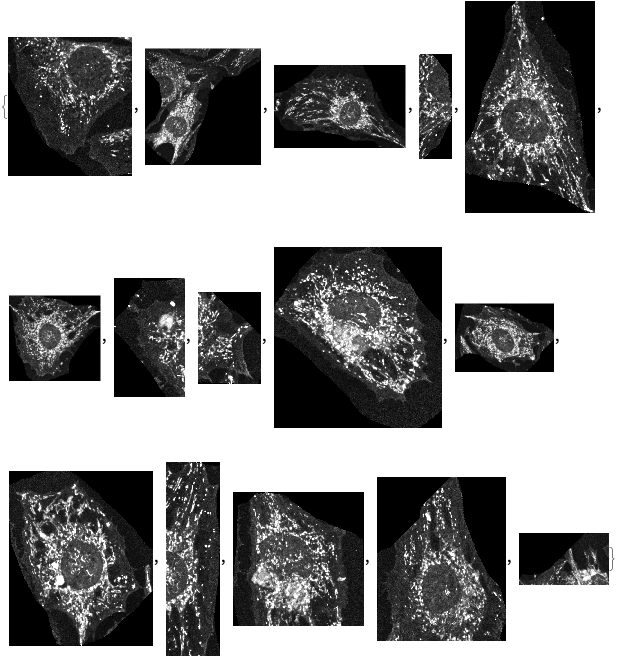
Regard -- Henrik