Bruno, you can also conveniently change the length of the list of elements you want to test through with Manipulate function. Simply replace the second argument in the ListPlot function with a dynamic variable "k" and wrap it with the Manipulate function (k is from 5 to 100 with step lenght = 1):
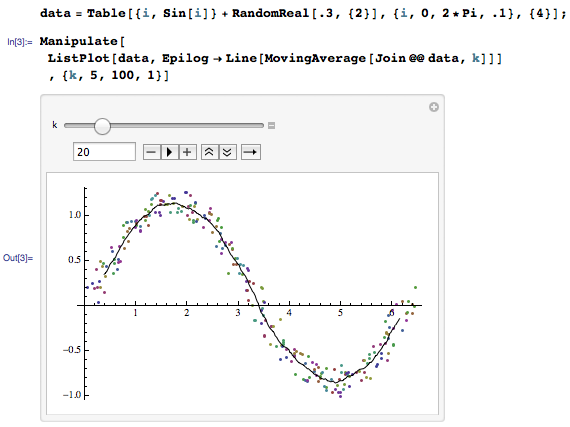
Now you can customize how smooth the data should be.
Copiable code:
data=Table[{i,Sin[i]}+RandomReal[.3,{2}],{i,0,2*Pi,.1},{4}];
Manipulate[
ListPlot[data,Epilog->Line[MovingAverage[Join@@data,k]]]
,{k,5,100,1}]