You could discretize beforehand and then refer to the cells explicitly.
mr = DiscretizeRegion[Polygon[{{0, 0}, {15, 0}, {15, 2}, {10, 2}, {5, 5}, {0, 5}}], MaxCellMeasure -> 0.5];
MeshRegion[mr
, Frame -> True
, FrameTicks -> {x, x} /. x -> Range[-20, 20, 1]
, FrameLabel -> {"x-coordinate (m)", "y-coordinate (m)"}
, GridLines -> {x, x} /. x -> Range[-20, 20]
, GridLinesStyle -> Directive[LightGray, Thin]
, ImageSize -> Full
, MeshCellLabel -> Join[(# -> Style[Last[#], Blue]& /@ MeshCellIndex[mr,0]), (# -> Style[Last[#], Purple]& /@ MeshCellIndex[mr,2])]
, MeshCellStyle -> {{2, All} ->
Directive[RGBColor[0, 0.75, 0.5, 0.75]], {2, 1} -> {Yellow,
Opacity[0.75]}, {1, All} ->
Directive[GrayLevel[0.975], Thickness[Medium]], {0, All} ->
Directive[Red, PointSize[Large]]}
(*,Method\[Rule]{"AxesInFront"\[Rule]True,
"GridLinesInFront"\[Rule]True}*)
, PlotRangePadding -> 1
]
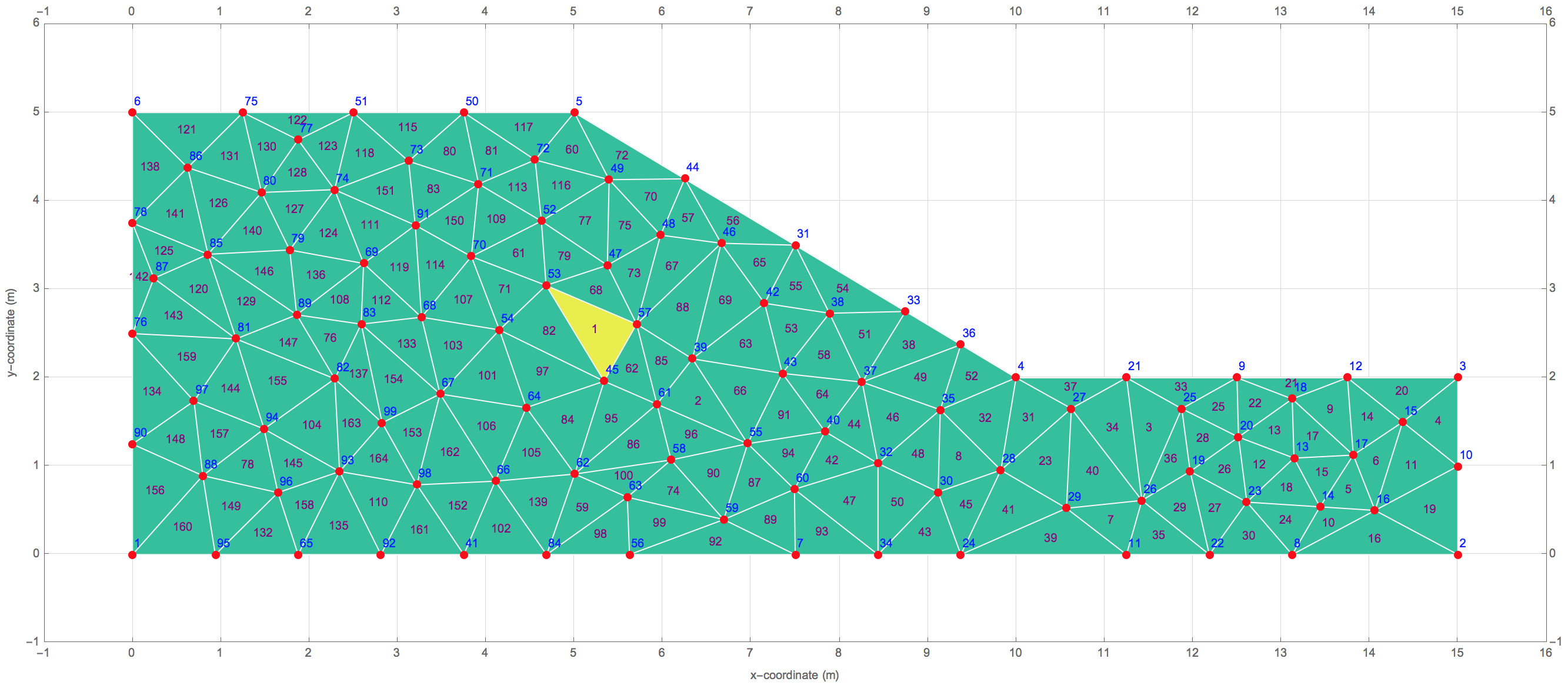
As for your other question, the only work around I can find is to add the option BaseStyle -> {FaceForm[]}. Then any face you want colored, you'll need to specify a FaceForm, e.g.
MeshCellStyle -> {..., {2, 1} -> {FaceForm[Yellow], Opacity[0.75]}, ...}
I'm not really sure why this is needed.