@Nathan,
You can use the command line interface to create such a block by yourself.
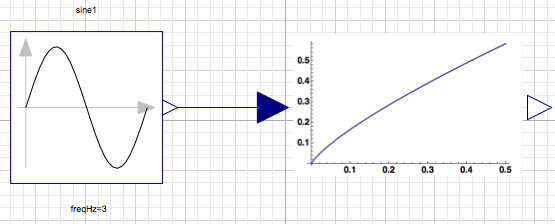
The output is
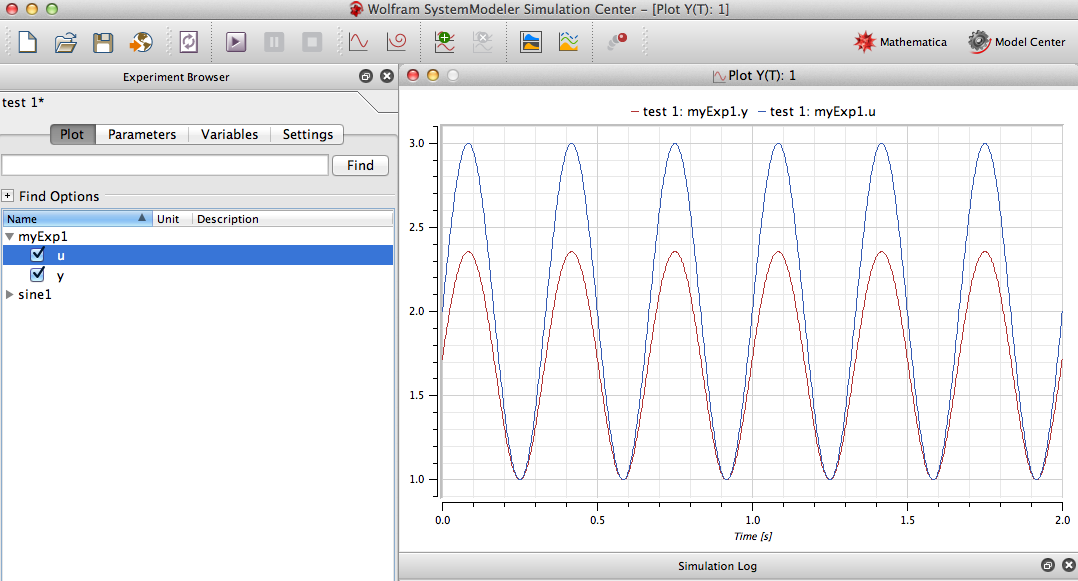
The myExp model can be defined as
model myExp
Modelica.Blocks.Interfaces.RealOutput y ;
Modelica.Blocks.Interfaces.RealInput u ;
equation
y=u^0.78;
end myExp;
Both "Modelica.Blocks.Interfaces.RealOutput" and "Modelica.Blocks.Interfaces.RealInput" can be created by drag and drop in from the class viewer.
Once you have the blocks in the screenshot above, you can extend your blocks and connect it to build-in models in the library:
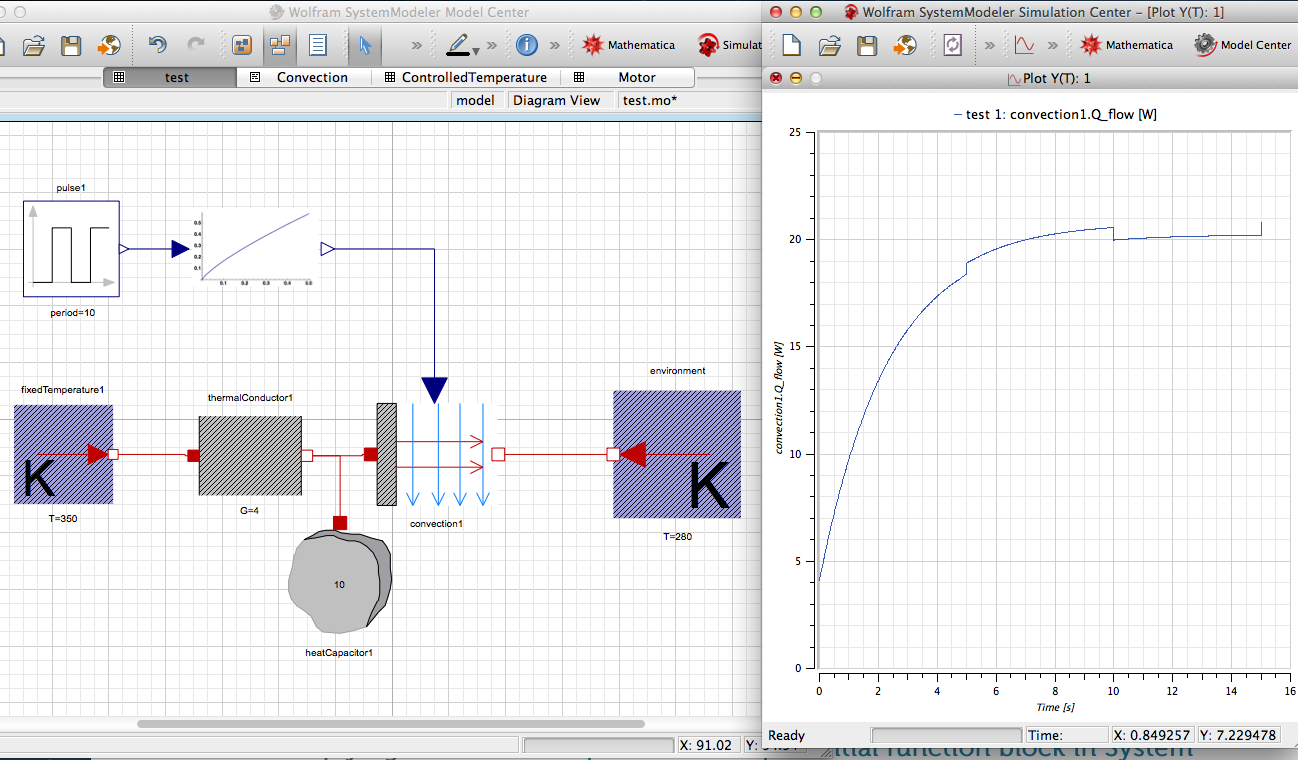
Here I replace the input with a periodic impulsive signal (low 10 and high 40 m/s of wind speed). The plot on the right handside of the picture above indicates that the actual heat flow does see the change in the input wind speed.
You can download the example from my
github -> Thermal1.zip.