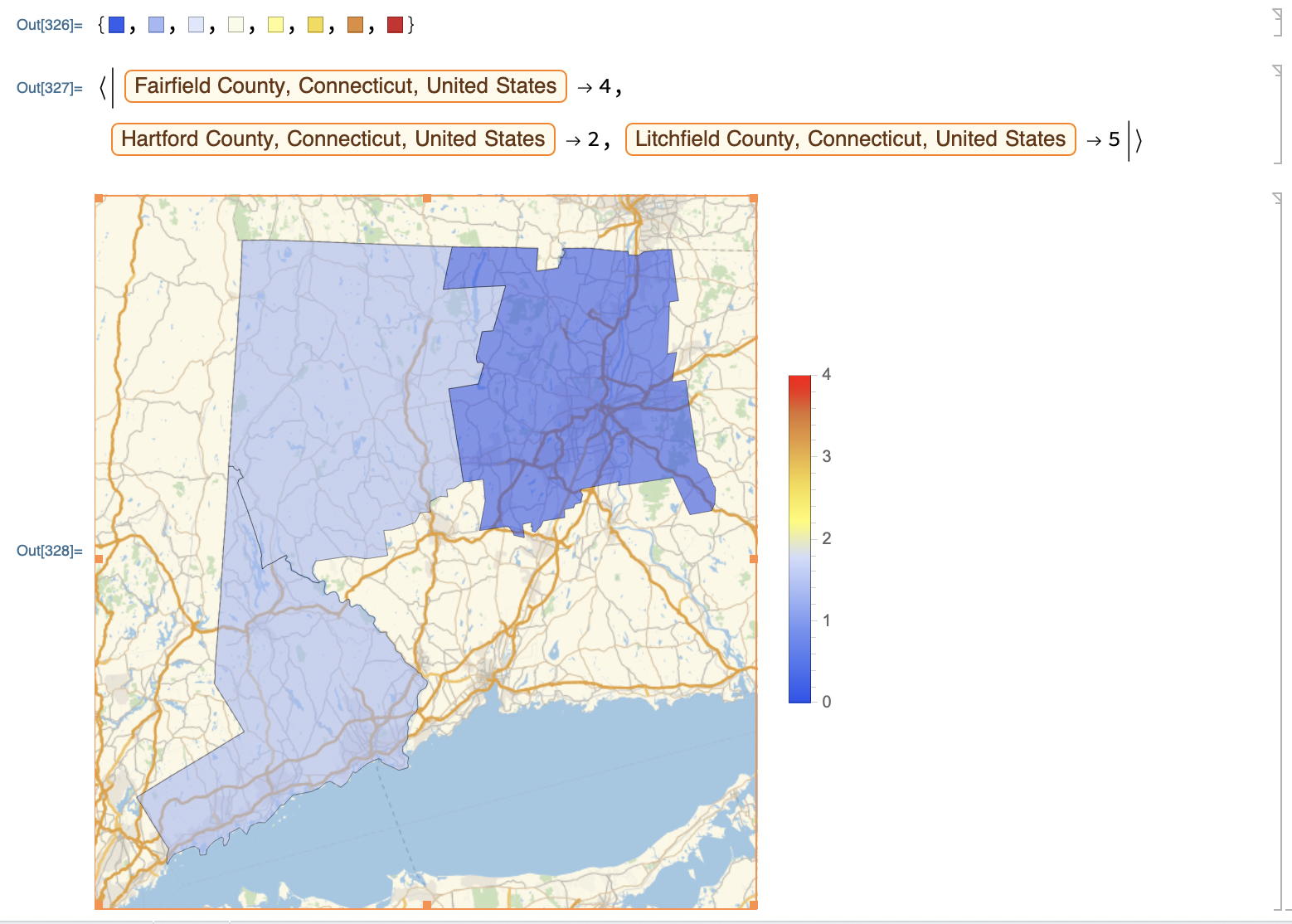I am seeing a similar issue. I am using Mathematica 12.2.0.0 on Mac OS10.15.7. Is this still a bug? Is there a solution besides mapping the data as shared by Marc (above)? P.S. This is my first post so I'm not sure how this works...
bl = BarLegend[{palette, {0, 4}}, LabelStyle -> 10];
getColor[val2_] := ColorData["TemperatureMap", val2/4];
{getColor[.1], getColor[1], getColor[1.5], getColor[2], getColor[2.5],
getColor[3], getColor[3.5], getColor[4]}
gPlot = <|Entity[
"AdministrativeDivision", {"FairfieldCounty", "Connecticut",
"UnitedStates"}] -> Log10[10000.],
Entity["AdministrativeDivision", {"HartfordCounty", "Connecticut",
"UnitedStates"}] -> Log10[5000.],
Entity["AdministrativeDivision", {"LitchfieldCounty", "Connecticut",
"UnitedStates"}] -> Log10[1000.],
Entity["AdministrativeDivision", {"MiddlesexCounty", "Connecticut",
"UnitedStates"}] -> Log10[500.],
Entity["AdministrativeDivision", {"NewHavenCounty", "Connecticut",
"UnitedStates"}] -> Log10[100.],
Entity["AdministrativeDivision", {"NewLondonCounty", "Connecticut",
"UnitedStates"}] -> Log10[50.],
Entity["AdministrativeDivision", {"TollandCounty", "Connecticut",
"UnitedStates"}] -> Log10[10.],
Entity["AdministrativeDivision", {"WindhamCounty", "Connecticut",
"UnitedStates"}] -> Log10[5.]|>
GeoRegionValuePlot[gPlot,
ImageSize -> 400,
PlotRange -> {0, 4},
ColorFunction -> (getColor[#] &),
ColorFunctionScaling -> False,
PlotLegends -> bl,
PlotStyle -> Directive[Opacity[.6]]]