Well, yes: There seems to be something seriously wrong with ListPlot3D!
data0[\[FormalY]_] = Table[{x, \[FormalY], Sin[x]}, {x, 0, 6, .1}];
Manipulate[
With[{data = Flatten[Table[data0[y], {y, 0, 10 10^v, 10^v}], 1]},
Show[ListPlot3D[data, ImageSize -> Large],
ListPointPlot3D[data]]], {v, 1, 5}]
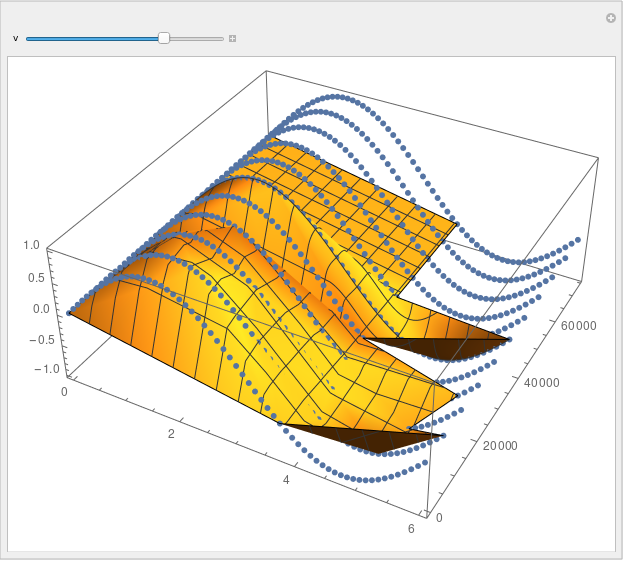
At least for:
$Version
(* Out: "12.0.0 for Linux x86 (64-bit) (April 7, 2019)" *)
Given that ListPlot3D is a rather "popular" function, this should be fixed soon ...
Addendum:
Case reported with the identification [CASE:4362592]