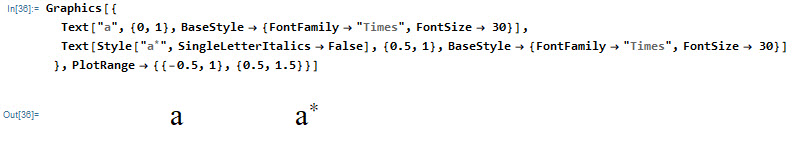Use SingleLetterItalics option in Style
Graphics[{
Text["a",{0,1},BaseStyle->{FontFamily->"Times",FontSize-> 30}],
Text[Style["a^*",SingleLetterItalics->False],{0.5,1},BaseStyle->{FontFamily->"Times",FontSize-> 30}]
},PlotRange->{{-0.5,1},{0.5,1.5}}]