Hi David,
that is interesting.
polygon =
Polygon[{{0, 0}, {0, 2}, {3, 2}, {3, 5}, {4, 5}, {4, 0}, {0, 0}}] // Graphics
Export["polygon.dxf", polygon, "GraphicsComplex"];
data2 = Import["polygon.dxf"]
data2 // FullForm
gives
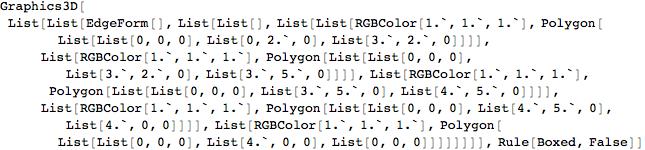
As you can see, it converts the shape into triangles. If I take that manually apart the structure looks like this:
Show[{Graphics3D[{Polygon[
List[List[0, 0, 0], List[0, 2., 0], List[3., 2., 0]]],
Polygon[List[List[0, 0, 0], List[3., 2. , 0], List[3., 5., 0]]],
Polygon[List[List[0, 0, 0], List[3., 5., 0], List[4., 5., 0]]],
Polygon[List[List[0, 0, 0], List[4., 5., 0], List[4., 0, 0]]],
Polygon[List[List[0, 0, 0], List[4., 0, 0], List[0, 0, 0]]]}]}]
or
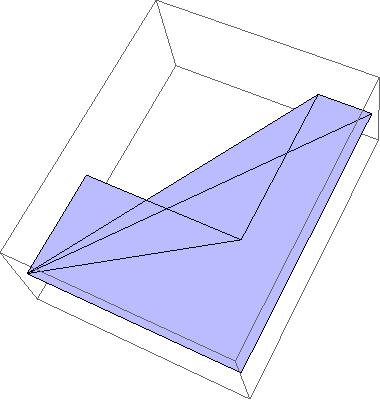
That shows what happens, but not exactly why it happens. The imported file (apart from being three dimensional instead of two dimensional as the original), appears to use the first point {0,0,0} always as the starting point of the vertex, and then uses sequences of two consecutive vertices for the polygons.
I'll check whether some nice option fixes that.
M.
PS: Here's a related post:
http://forums.wolfram.com/mathgroup/archive/2011/Oct/msg00133.html