In 12.3, there is a nice dialog box that comes up and tells me how to install ffmpeg with MacPorts:
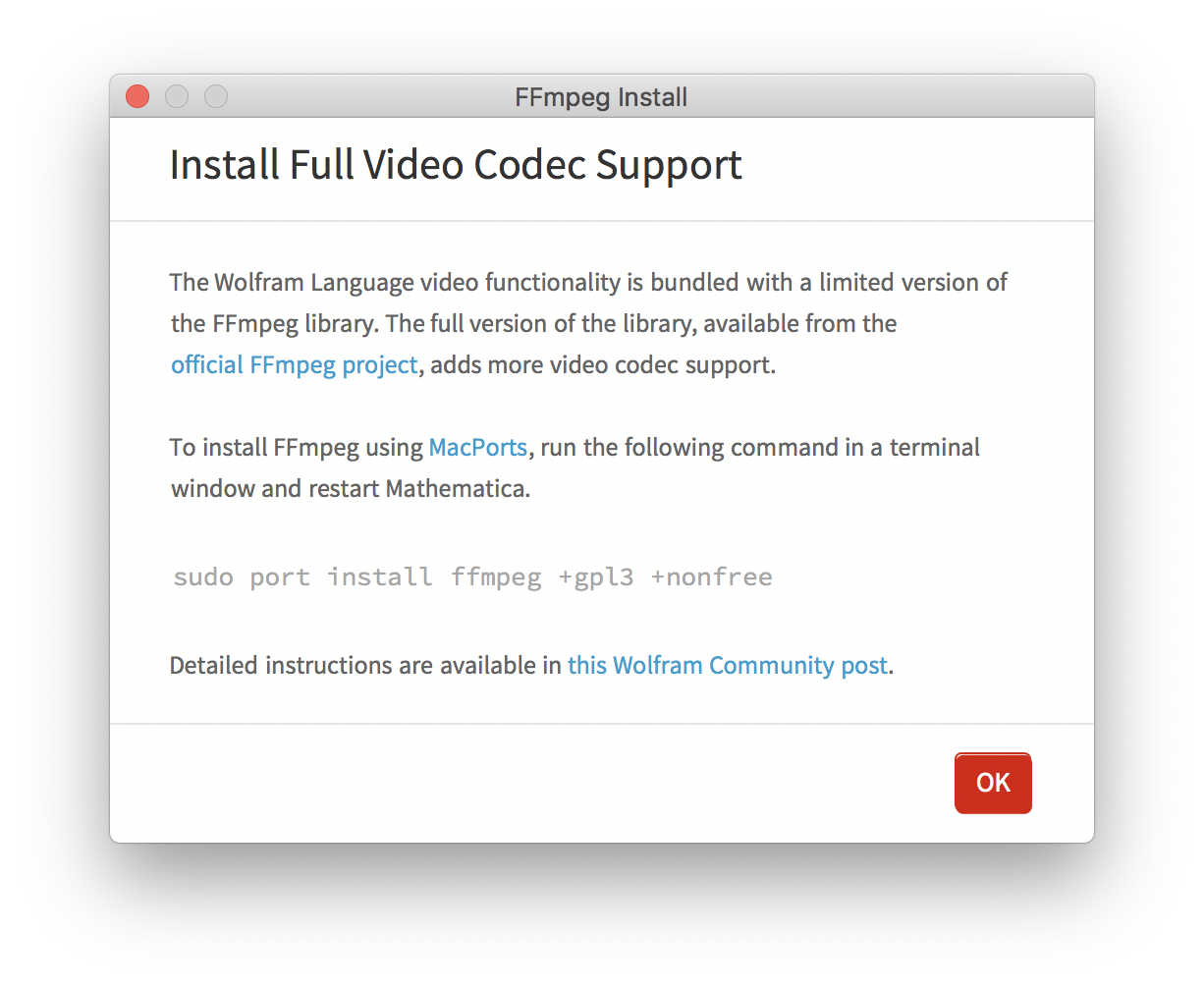
Clicking the command copies it.
The problem is that it copies the wrong command. The clipboard will contain sudo port install ffmpeg + gpl3 + nonfree, which is incorrect and does not work as intended. There must be no spaces after the + signs. The correct command is sudo port install ffmpeg +gpl3 +nonfree (which is what is displayed, but is not what is copied).