There doesn't seem to be an answer to this, however, I've discovered a way to get to the symbol reference page in the custom documentation in version 12.x.
The hover button simply doesn't work and there doesn't seem to be an answer available on the web.
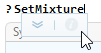
Using ?<SymbolName> brings up an auto-complete drop-down, which also has the info button on it for built-in functions, but not for custom functions built with Workbench. For example, the built-in Set function has an info button, but my custom SetMixture function does not (even though Mathematica knows that it exists and the package that it is in).
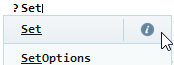
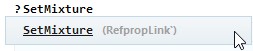
However, if you go ahead and click on the auto-complete item for the custom function, it will bring up the "Usage" statement from the custom package. In the top right-hand-corner of that usage statement window is an information icon that actually links directly to the symbol reference page in the documentation.
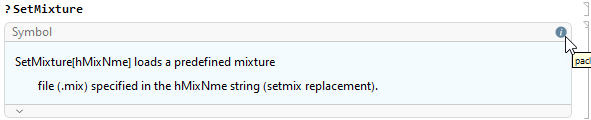
It's a bit of a round-about way to get there, but it saves from having to go to the DC and search for it. This also means that the documentation index is actually working.
I'd really, REALLY, like to have this work like the built-in functions, though.