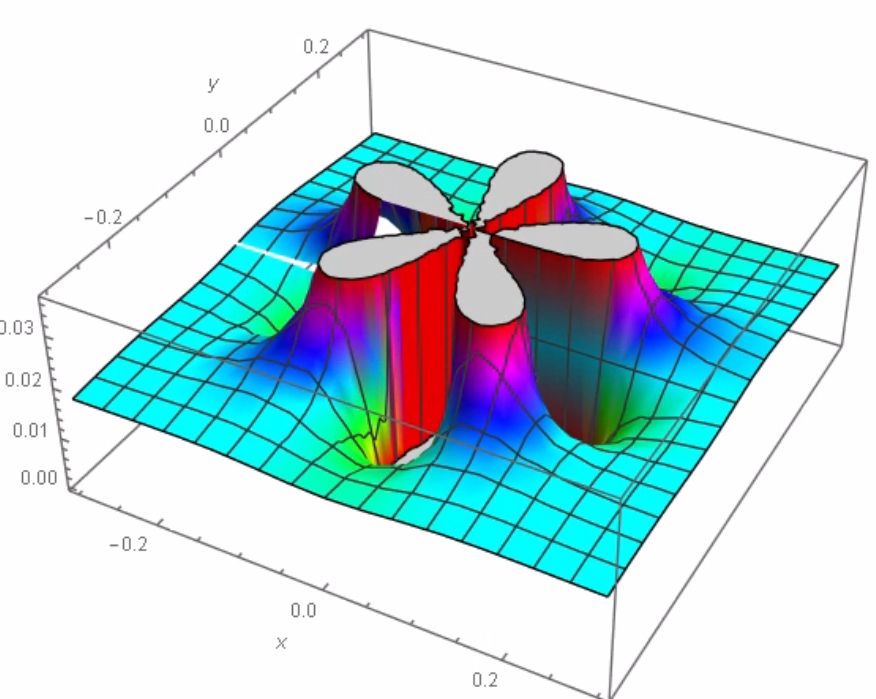Hello, I have made the given code:
u[r_, phi_] :=
0.018778093057411193`*
Sum[BesselJ[n, 1.5*r] Exp[I n phi], {n, -5, 5}] + Sum[(0.00042221117650360055`*BesselJ[n, 3*r] +
3.026131439416714`*^-10*BesselY[n, 3*r])*Exp[I n phi], {n, -5,
5}] + Sum[
5.062485836886407`*^-9*HankelH1[n, r] Exp[I n phi], {n, -5, 5}];
v[x_, y_] =
TransformedField["Polar" -> "Cartesian",
u[r, phi], {r, phi} -> {x, y}]
contourPotentialPlot1 =
ContourPlot[Re[v[x, y]], {x, -0.3, 0.3}, {y, -0.3, 0.3},
PlotRange -> Automatic, Contours -> 15, Axes -> True,
PlotPoints -> 30, PlotRangePadding -> 0, Frame -> False,
ColorFunction -> "DarkRainbow"];
potential1 =
Plot3D[Re[v[x, y]], {x, -0.3, 0.3}, {y, -0.3, 0.3},
PlotRange -> Automatic, ClippingStyle -> None,
MeshFunctions -> {#3 &}, Mesh -> 15, MeshStyle -> Opacity[.5],
MeshShading -> {{Opacity[.3], Blue}, {Opacity[.8], Orange}},
Lighting -> "Neutral"];
level = -1.2 10^8; gr =
Graphics3D[{Texture[contourPotentialPlot1], EdgeForm[],
Polygon[{{-400, -300, level}, {400, -300, level}, {400, 300,
level}, {-400, 300, level}},
VertexTextureCoordinates -> {{0, 0}, {1, 0}, {1, 1}, {0, 1}}]},
Lighting -> "Neutral"];
Show[potential1, gr, PlotRange -> All, BoxRatios -> {1, 1, .6},
FaceGrids -> {Back, Left}]
resulting in this:
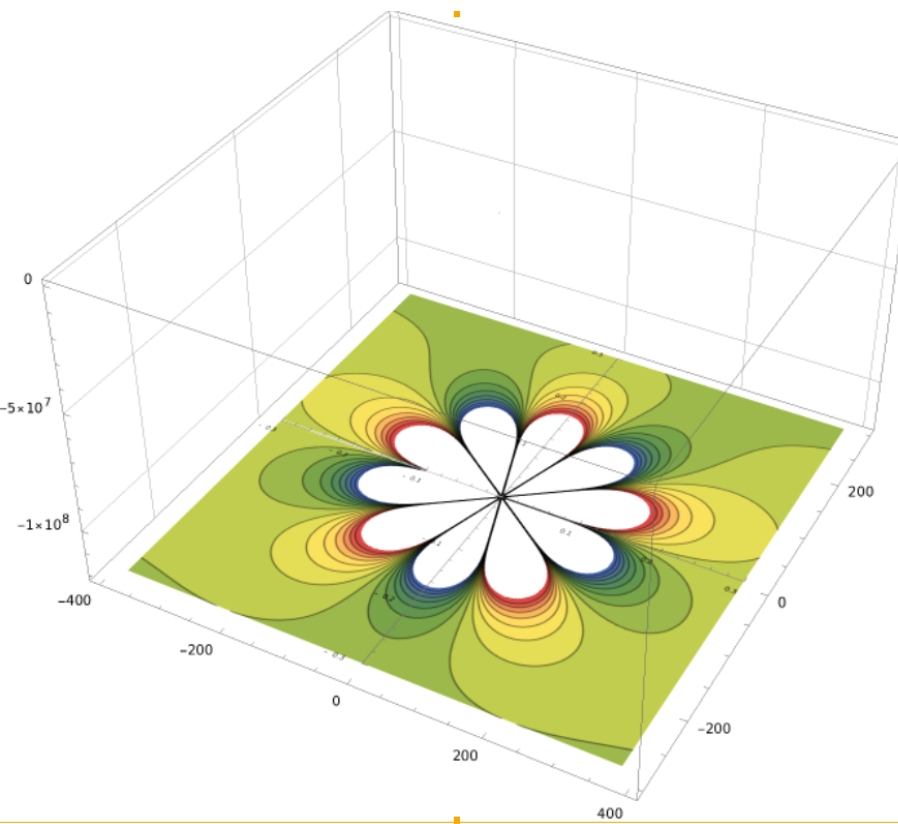 However, it does not show the 3D element over the contourplot. The 3D element should look like the figure below, however it is missing in the plot. How can I show it?
However, it does not show the 3D element over the contourplot. The 3D element should look like the figure below, however it is missing in the plot. How can I show it?
Thanks