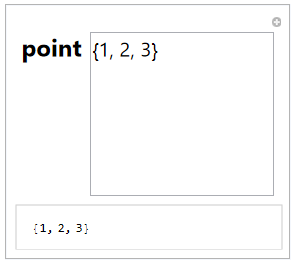Actually, each Option that can be given to the ControlType selected can be used as an Option in the normal manipulate syntax. So no extra wrappers are needed.
Manipulate[p,
{{p, {1, 2, 3}, Style["point",Bold,Large]}, ControlType -> InputField,
FieldSize -> {10, 5}, BaseStyle -> 20}]