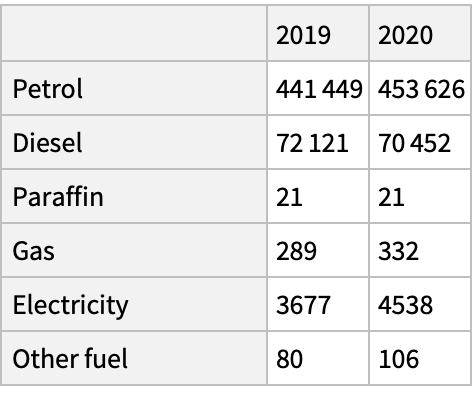Okay, well I'd suggest you add column headers to the first two columns, say "Category" and "Fuel". Then export it as csv. We don't want the title, so if you can select specifically what to export, just don't select the first two rows. If you can't do that before the export, then just delete the first two lines of the resulting file. What we want is a file that looks like this (just showing a few lines):
Category,Fuel,2018,2019,2020,2021
Combines vehicles,Petrol,1964,1735,1523,1406
,Diesel,14904,13044,11506,10316
,Paraffin,0,0,0,0
We don't really need the first column either, but it'll work either way.
Now we need to import as a Dataset (replace pathToFile with the actual path):
theData = Import[pathToFile, "Dataset", HeaderLines -> 1]
You should now have a Dataset. Now do the totalling:
theData[GroupBy["Fuel"], Total, {"2019", "2020"}]