As an example I use Graphics3D:
Graphics3D[Cone[]]
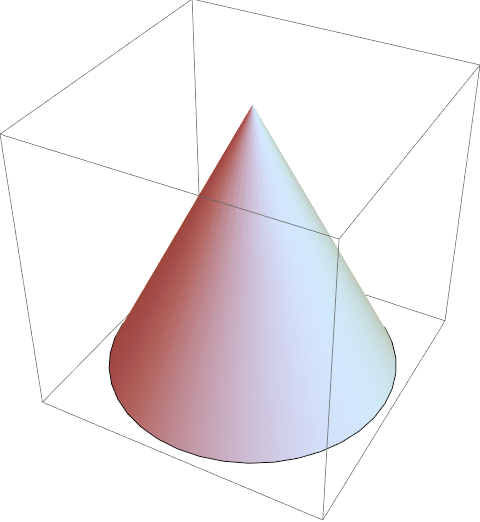
If I set some options for following function calls:
SetOptions[Graphics3D, Axes -> True, AxesLabel -> {x, y, z}, FaceGrids -> All,
Background -> Lighter[Gray, 0.9], ImageSize -> Small];
Graphics3D[Cone[]]
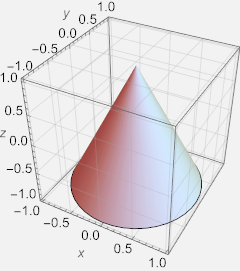
... How can I return to the default options later?
Do I really have to set every single option again, to its default value? Then I have to know all those defaults:
SetOptions[Graphics3D, Axes -> False, AxesLabel -> None, FaceGrids -> None,
Background -> None, ImageSize -> Automatic];
Graphics3D[Cone[]]
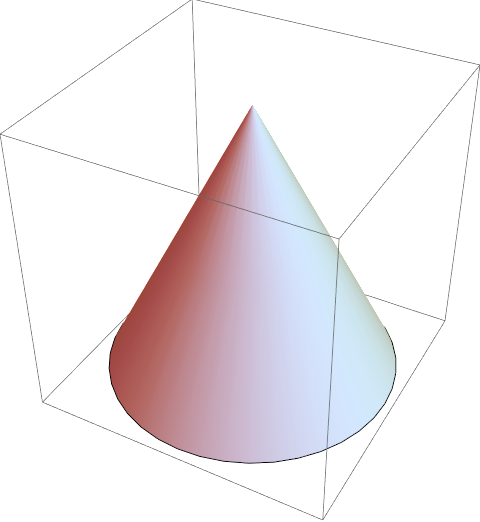
Or is there a way to reset all options to default values for each symbol? Of course, without knowing the default values.