Hi,
these two commands might help:
data = Import["~/Desktop/VEtest.xlsx"]
Graph[Table[Property[data[[1]][[i, 2]], VertexSize -> 0.1*data[[1]][[i, 1]]], {i, 1, Length[data[[1]]]}],
Table[data[[2]][[i, 1]] \[UndirectedEdge] data[[2]][[i, 2]], {i, 1, Length[data[[2]]]}]]
They give something like this:
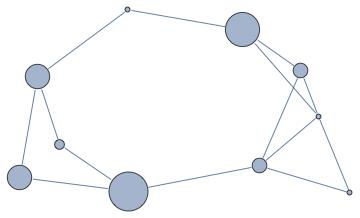
The standard graph measures should work:
g = Graph[Table[Property[data[[1]][[i, 2]], VertexSize -> 0.1*data[[1]][[i, 1]]], {i, 1, Length[data[[1]]]}],
Table[data[[2]][[i, 1]] \[UndirectedEdge] data[[2]][[i, 2]], {i, 1, Length[data[[2]]]}]];
GraphDiameter[g]
which gives 4.
Cheers,
Marco