I made small Manipulate to test it in the Wolfram Cloud. Uploaded the notebook. I noticed the buttons do not respond at all. Only the sliders do. On the PC, inside Mathematica 9.01 (windows), the buttons do respond of course.
I then Selected the Manipulate cell, did "share cell", then selected generate Cloud CDF, then generate URL. When now I also try the manipulate in the URL given, the sliders all work, but not the buttons.
Here is the URL generated URL
Is there a list somewhere that shows which Mathematica functions and commands are not supported in the Cloud?
Update: I just found this, which says that Dynamic is only supported in Wolfram desktop systems.
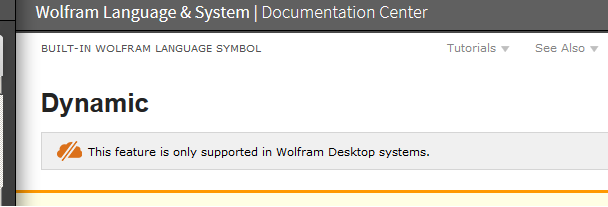
Does this mean that Dynamic it is not supported in the Wolfram Programming Cloud?. Is the Cloud a Wolfram desktop system? Or is it the mathematica Online which is a desktop system? But on this page http://www.wolfram.com/desktop/ it shows the Cloud as a Desktop system. I know that Mathematica itself is a desktop system of course. But now I am little confused if the Cloud is supposed to be Desktop system or not. If it is, then which product is not a Wolfram desktop system?
Examples that do not run in the W-Cloud: (using firefox 30.0 on windows 7)
LocatorPane
LocatorPane[{1, 1}/2, Graphics[{Gray, Disk[]}]]
Button
Manipulate[
x,
Button["Click Here", x = RandomReal[1]]
]
Manipulator
Manipulate[
x,
Row[{Manipulator[Dynamic[x, {x = #} &], {0, 1, .1}]}]
]
TogglerBar (clicking again do not toggle it off. i.e. it works one way only. Can toggle in, but not off)
Clear[x]
{TogglerBar[Dynamic[x], Range[5]], Dynamic[x]}
RadioButtonBar (no effect on clicking )
Clear[x]
{RadioButtonBar[Dynamic[x], Range[5]], Dynamic[x]}
PopuMenu (selecting new item changes x but not the label shown in the menu, Also missing menu arrow)
x = a;
{PopupMenu[Dynamic[x], {a, b, c, d}], Dynamic[x]}
ButtonBar (letters show up and clicking on the letter does work. but the actual buttons are missing on the screen)
ButtonBar[{"a" :> Print[1], "b" :> Print[2], "c" :> Print[3]}]
PopupView (selecting different item do not change item shown. Also missing arrow in the view)
ClearAll["Global`*"];
PopupView[{a, b, x + y, z}]
MenuView. (clicking on the item changes the plot as expected, but label do not update and also missing arrow on menu)
MenuView[Table[Plot[Sin[n x], {x, 0, 10}], {n, 5}]]
Dynamics based on Animator (such as ListAnimate[] and others, are not supported. Error is
Animate::cloudf: Animator is not currently supported in the Wolfram Cloud
Referesh[] does not update time string. Initial time displayed but not updated any more.
Dynamic[Refresh[DateString[], UpdateInterval -> 1]]
Second argument of Dynamic not evaluated. Here the y dynamic is not updated on the screen, only the x dynamic is
Clear[x, y];
Dynamic[x]
Dynamic[y]
Slider[Dynamic[x, {x = #; y = RandomReal[]} &]]
LocalizeVariables->False does not work. Here x should be updated outside Manipulate but it does not in the Cloud
{Manipulate[x, {x, 0, 1}, LocalizeVariables -> False], Dynamic[x]}
CurrentValue produces $Failed
Dynamic[CurrentValue["MouseOver"]]