I have uploaded a csv file (testtempCSV.csv) into my home directory in Wolfram Cloud.
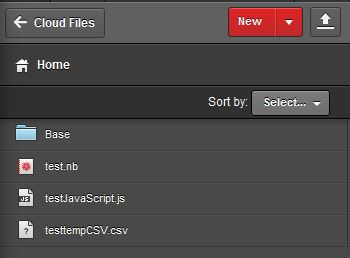
How do I import this data from this file into my notebook? Using Import? Another command? CloudGet? CloudObject? CloudImport? How do I easily find the URL of testtempCSV.csv? I have tried a few of the Cloud functions and the evaluation just hangs.
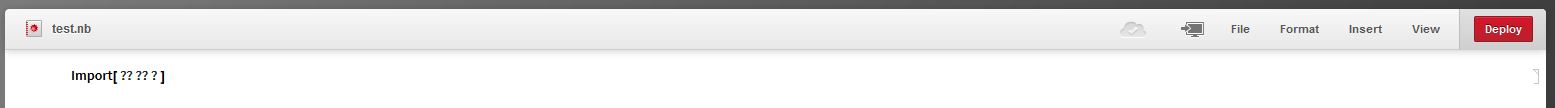
Have I uploaded it into the correct place/directory? Is this functionality available at time of writing? If using Import what is the correct directory?
Along those same lines, what about exporting to the home directory or any Wolfram Cloud directory?
Thank you for you!!