Hello, everybody! I am a beginner to Mathematica. When I write looping construct codes in the Notebook of Mathematica. I want to use the Python style. When I press Enter after an uncompleted function to start a new line, I found there is about a character size indentation. But I feel a character size indentation is not enough. Are th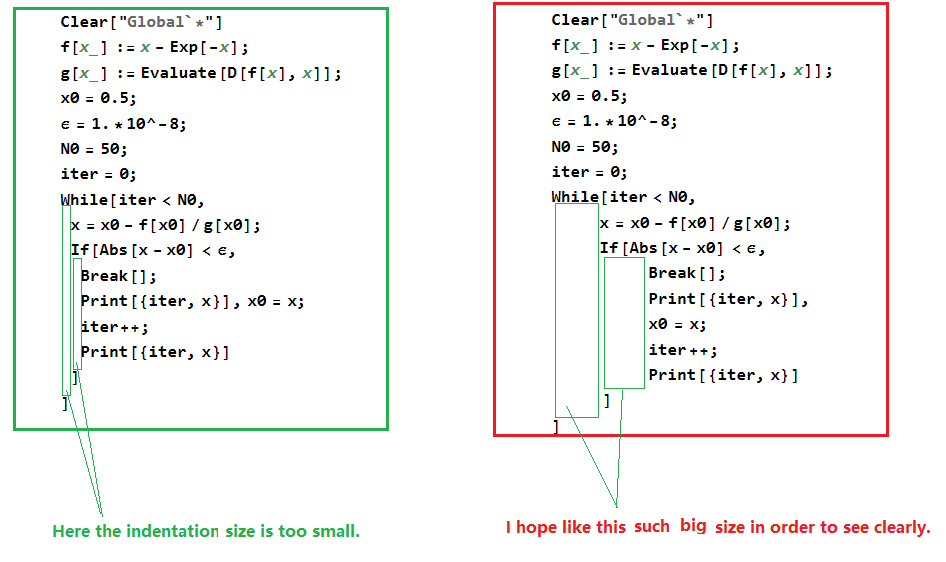 some parameters in Mathematica need to be set to modify this indentation? How to set it?
some parameters in Mathematica need to be set to modify this indentation? How to set it?