I realized that if I download a ResourceFunction and click preview, then I can copy the documentation directly into a paclet documentation file that uses Documentation Tools, instead of using Alt+7 to convert a bunch of times. This is helpful when I want to incorporate a function into a combinatorics paclet that already has documentation written and I don't want to duplicate the documentation manually. Click the Preview button on the left. 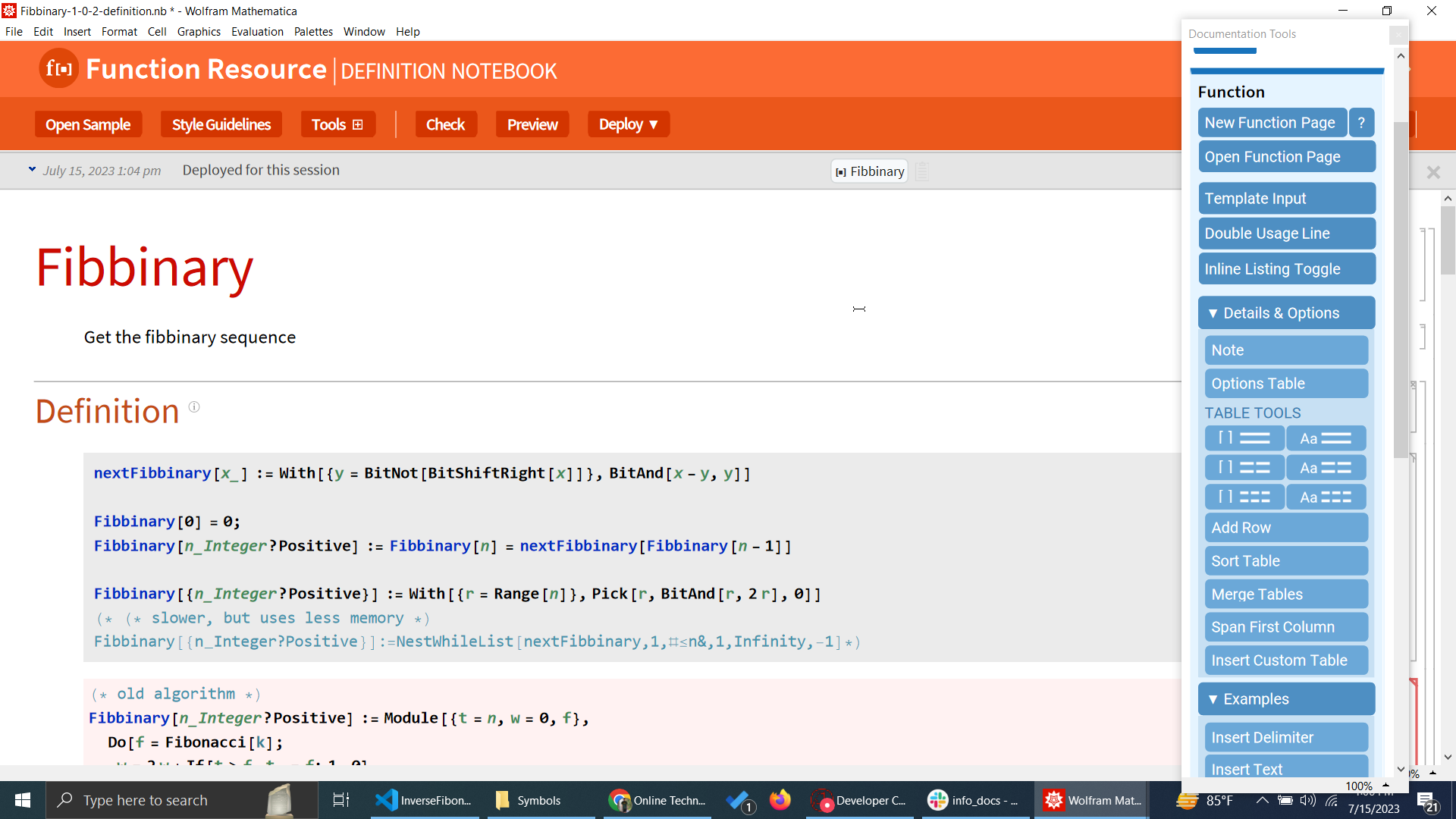
Then you should see a preview like this. 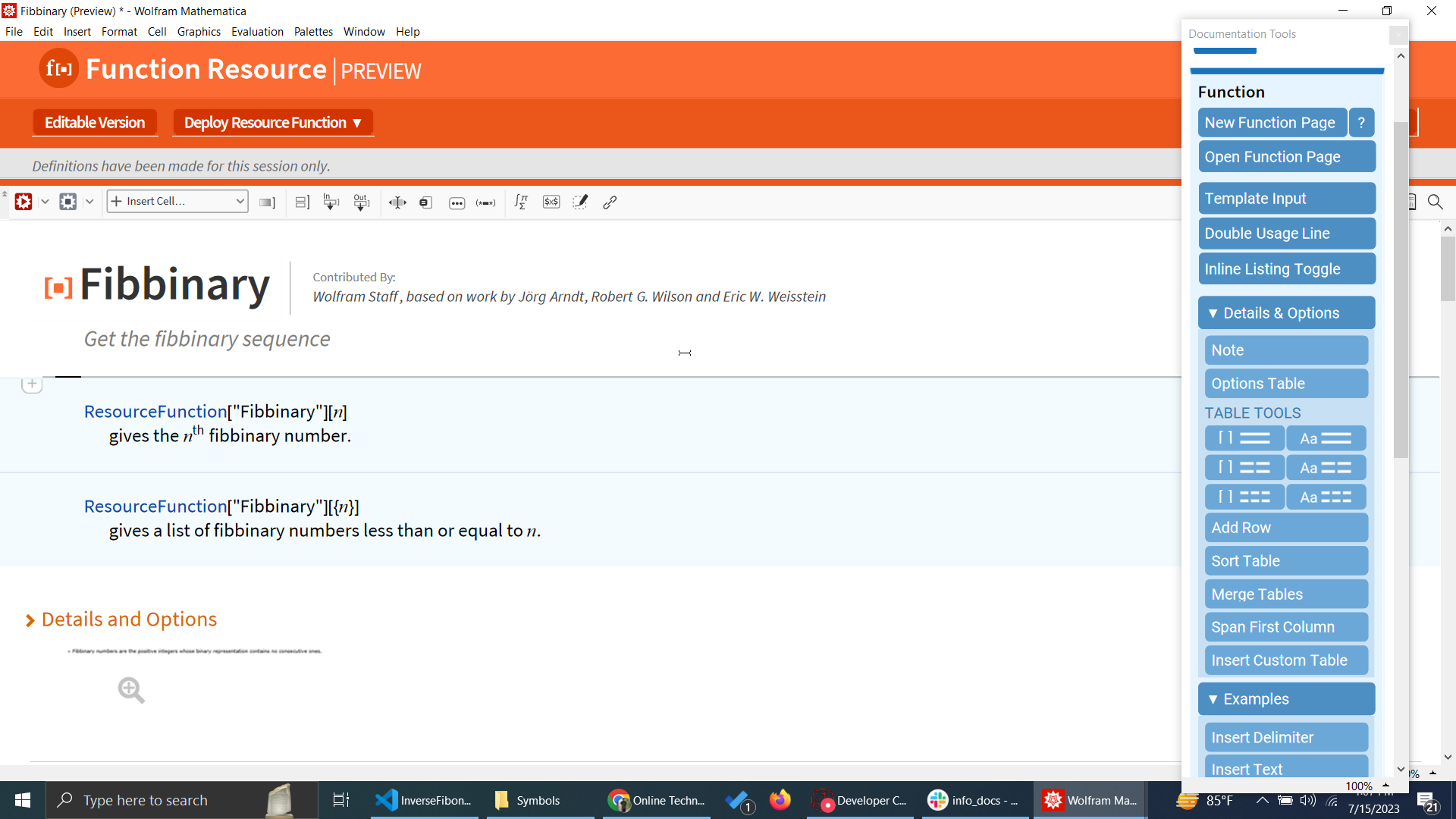
Here is the documentation page I am working on. 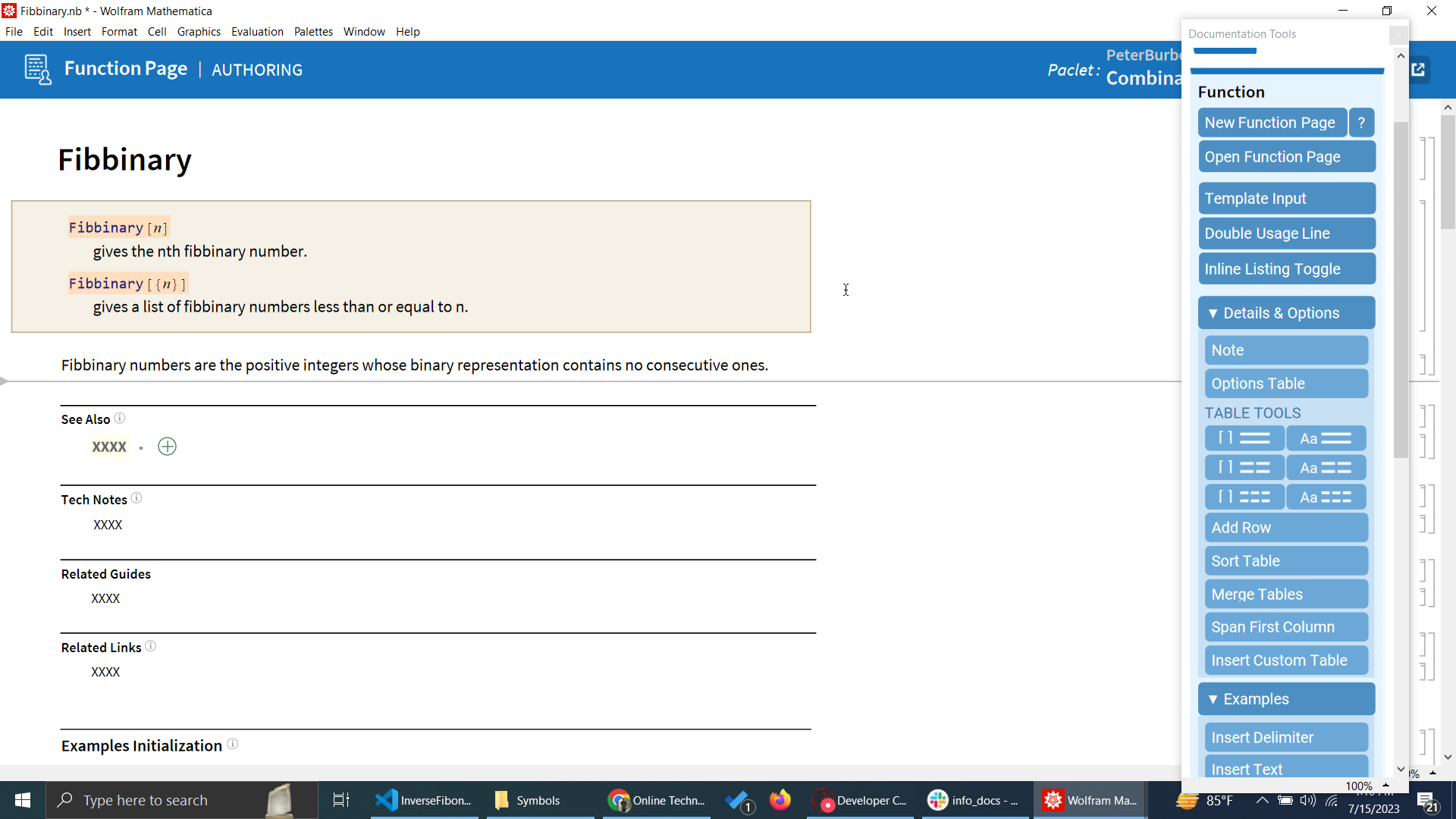 I need to add some functions for See Also.
I need to add some functions for See Also.
I copied the preview's Related Resource Function to the link section.
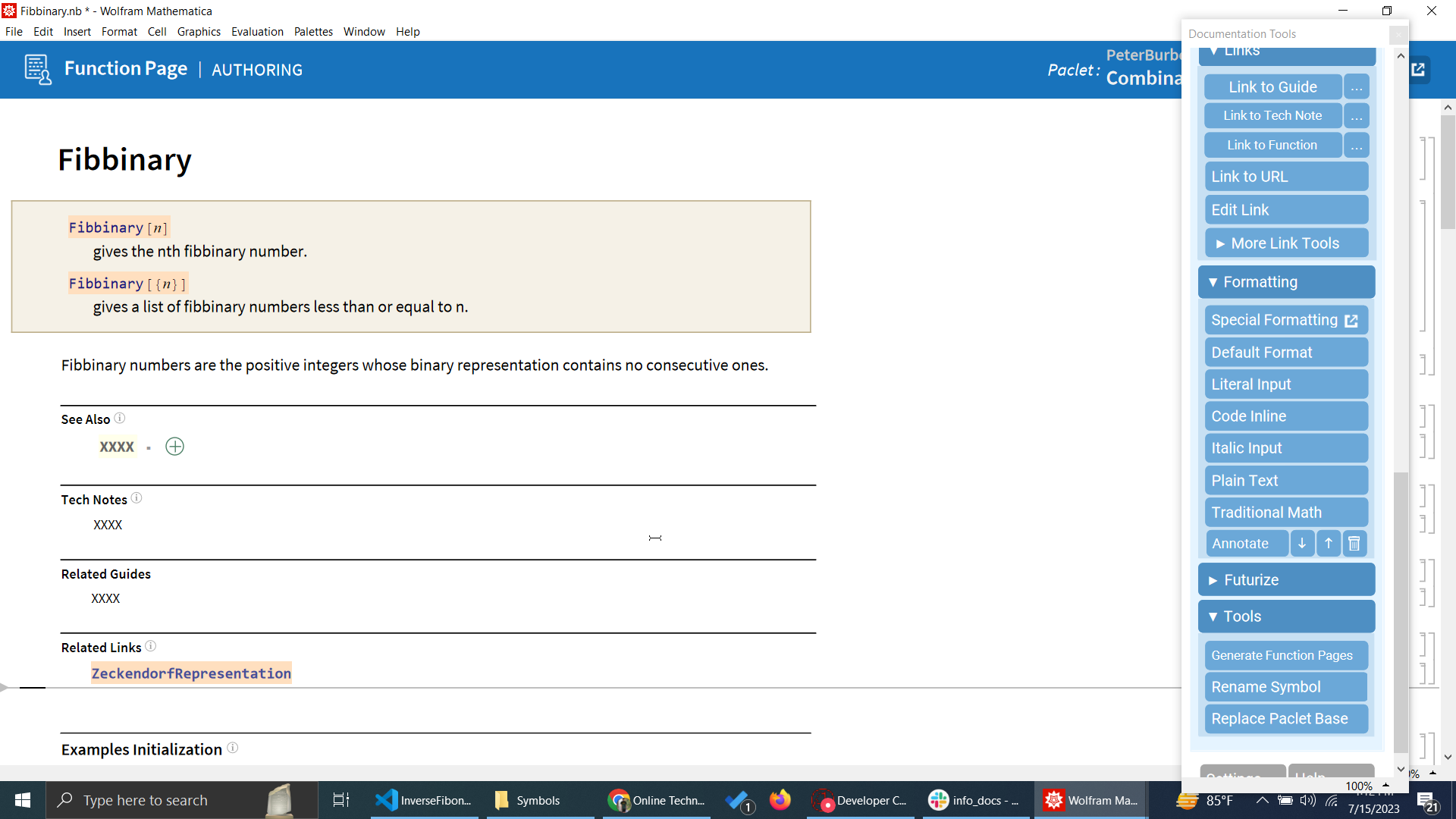
There is one extra step that you have to do, which is replace the function in a little gray box with the name of the function. I tried using Ctrl+F to replace all of them at once, but it didn't work, so I have to do it manually.