Thanks, i got the GIS guy at work to generate a shp file that is OK to post to a public forum - the title surrounding Taranaki, a beautiful mountain in NZ.
The upload wouldn't accept a .zip or the .shx component of the shapefile triplet - i don't think the two i've attached are usable without it.
shapefile = Import["/Users/admin/Documents/Taranaki shp.shp"]
works fine
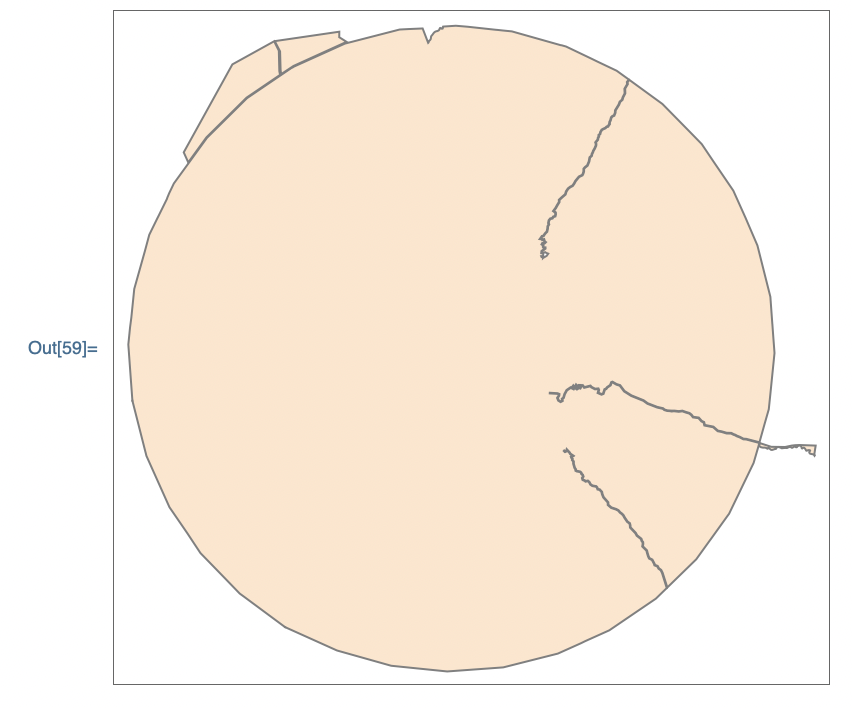
GeoGraphics[GeoPolygon[shapefile]]
fails: GeoPolygon is not a Graphics primitive or directive.
I've tried everything suggested from ChatGPT3.5 and they all fail. I'm using mma v12.1.1.0
Weirdly, even the non-shapefile suggestion by Arnoud Buzing failed - all I got was a street map image of Auckland: GeoPolygon is not a Graphics primitive or directive.
 Attachments:
Attachments: