I remember years ago hearing that a tiny number of repeated perfect shuffles -- riffles -- can restore a playing card deck to its original order? How many? It takes seven shuffles; this is a pretty easy thing to do in Mathematica:
NestList[Riffle[Take[#, 26], Drop[#, 26]] &, Range[52], 8]
Next, I attempted to show graphically each of the intermediate shuffled decks -- far better eye candy than showing a list of 52 numbers. Fortunately Wolfram provides a means of displaying a graphic of a deck with a Resource Function:
ResourceFunction["PlayingCardGraphic"][Riffle[Take[Range[52], 26], Drop[Range[52], 26]],
CardSpreadAngle -> 0, ImageSize -> 1000]
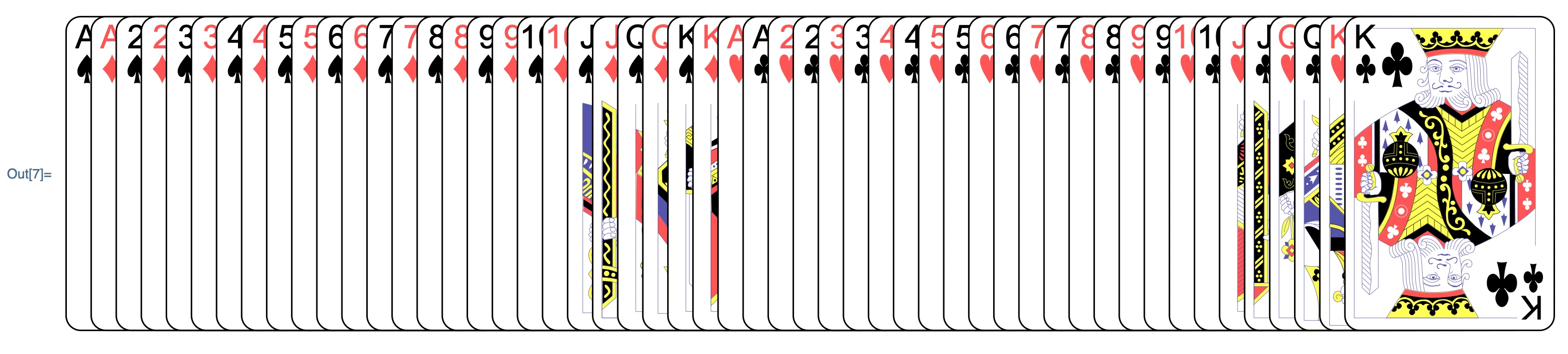
One thing I learned during this exploration was how to apply an option of a Graphic to a ResorceFunction that doesn't provide that option. The "ImageSize->1000" is passed straight to the Graphic constructor. Without that option, the 52 cards get crammed together into an unreadable scrawl. :(. I then tried to apply the card-display function repeatedly with a NestList:
NestList[ResourceFunction["PlayingCardGraphic"][Riffle[Take[#, 26], Drop[#, 26]], CardSpreadAngle -> 0, ImageSize -> 1000] &, Range[52], 1]
This doesn't work. I want to pass the numeric list through the iterations of NestList, but I want to display the Graphic on each iteration. This strikes me as something that should be easy, but I'm missing a bit of understanding to do it. I've attached my Notebook to the end of this message. Please assist. Thanks.