It looks like when loading the M10 version of MUnit (not the version shipped with WorkBench), one can do
tr = TestReport["testfile.mt"]
But I can't seem to figure out how to get reliable results from it:
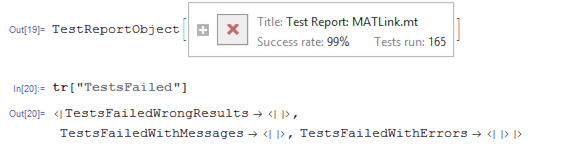
I know for a fact that some tests have failed with messages here. Yet it's not telling me which (it claims none). tr["TestsFailedCount"] gives 2.
Can I trust the results I get from this new version of MUnit? I would feel much safer if I could just use the Workbench version which I know works fine. When I played with the test notebook interface in v10, it seemed rather glitchy, but I haven't taken the time to figure out what specifically is wrong with it (if anything) ...
Does WRI use the same version of MUnit internally for testing?