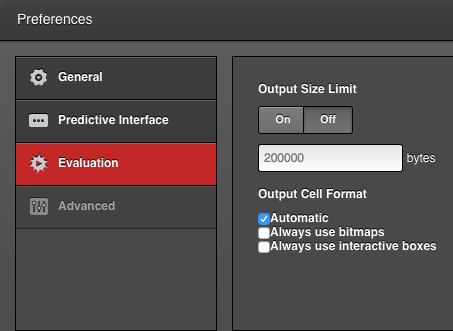Hi,
I'm using Mathematica Online with OS X Yosemite. Access to Mathematica Online is fine, but plotting doesn't work. Plot[Sin[x], {x, 0, 6 Pi}] gives "Null" as result, but no plot appears on the screen. I have tested this with browsers Safari and Chrome. Any idea?
UPDATE 27th October: == The problem could be solved, in the meanwhile (see details below in this thread). In short, for those who have the same problem: the "Output Cell Format" in the "Preferences->Evaluation" dialog need to be set to "Automic" or "Always use interactive boxes" (but not "Always use bitmaps").