I am trying out Mathematica 10. Its great, I like the new stuff, but I would like to disable this little box
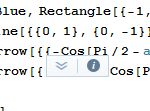
which is poping up hovering the mouse over every function, property, etc. When clicking on it, the help page of the function is displayed. As mostly I don't need help, this box is rather disturbing. I didn't find out how to disable it in the preference section so there is possibly something to uncheck in the options inspector. Can anybody help?