This post shows how to refer to a range of cells when using EmbedCode[..., "GoogleDocs"]
It assumes you have read these two previous posts: http://community.wolfram.com/groups/-/m/t/388593 http://community.wolfram.com/groups/-/m/t/388578
First create the EmbedCode, as usual:
EmbedCode[ APIFunction[{"x" -> DelimitedSequence["Number"]}, N[Mean[#x]] &], "GoogleDocs"]
In this case, we are going to process a list of numbers, using DelimitedSequence["Number"] as the type. We use this list to calculate the Mean (numerically).
Copy and paste the generated code into the Google Docs script editor and save it.
Next, set up a spreadsheet with a column of numbers, for example:
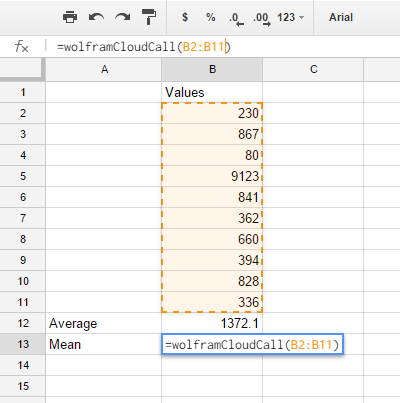
In this case cell B13 holds the Wolfram Cloud call. You can specify the range as usual (in this case with B2:B11).
Hitting enter will cause the cloud evaluation to take place:
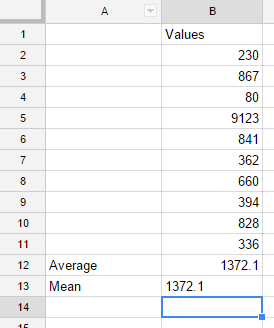
Note that updating any of the values in the range B2:B11 will cause a recomputation of the cloud evaluation as well.