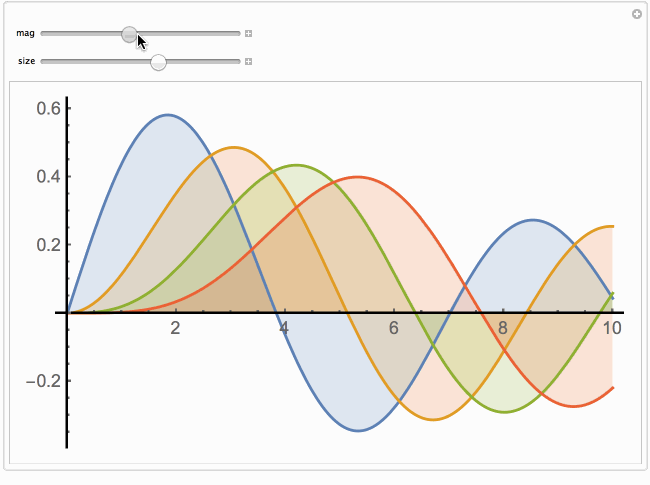Few options:
- Use
AxesStyle -> Opacity[1] or similar
- Also you can magnify
PlotTheme -> "Marketing" or similar
- Use
Magnify - see belwo
Code to demo point 3):
Manipulate[
Magnify[
Plot[Evaluate[Table[BesselJ[n, x], {n, 4}]], {x, 0, 10},
Filling -> Axis,
AxesStyle -> Opacity[1],
ImageSize -> size/mag]
, mag]
, {{mag, 1}, .8, 3}
, {{size, 600}, 300, 800}]