Hi there,
yes, my Mathematica is indeed newer (10.1). There are other ways to achieve the same thing like this one:
ContourPlot3D[Evaluate[Table[(x - RandomReal[])^2 + (y - RandomReal[])^2 + (z - RandomReal[])^2 == 0.03, {i, 1, 5}]], {x, -0.5, 1.5}, {y, -0.5, 1.5}, {z, -0.5, 1.5}, PlotPoints -> 40]
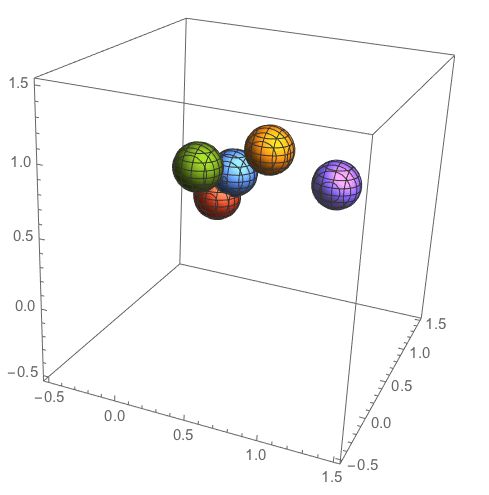
but also this one requires a much more recent Mathematica Version than the one you have. I would suggest to head to the Wolfram Programming Cloud website and make a free account. There you can get access to the most recent version of the Wolfram Language.
You can achieve something similar with Mathematica 2.2 though using ParametricPlot3D. I am not really sure about Mathematica 2.2 but I think that RandomReal[] did not work either. I think that Random did work. So you might want to try:
ParametricPlot3D[Evaluate[Table[a = Random[Real]; b = Random[Real];
c = Random[Real]; {r*Cos[(x)] Sin[y] + a, r*Sin[x] Sin[y] + b, r*Cos[y] + c} /. {r -> 0.1}, {i, 1, 5}]], {x, 0, 2 Pi}, {y, -Pi, Pi}, PlotPoints ->{40,40}]
It looks like this:
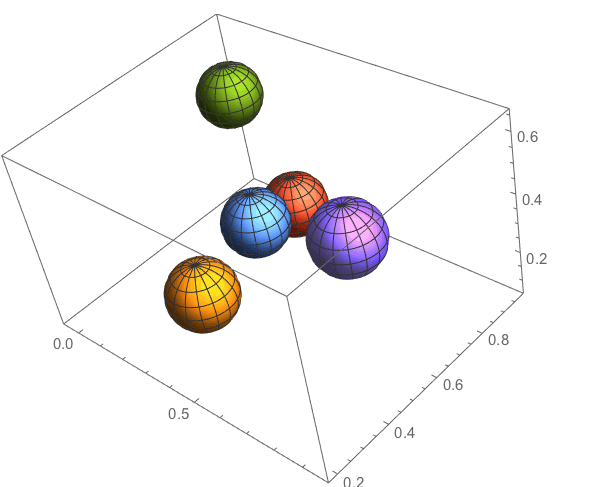
I do not have access to MMA2.2. Please let me know whether this works.
Cheers,
Marco