Dear All,
I trying to render a complex Graphics3D scene (roughly 300.000 polygons with different kinds of lights on it). To exemplify my problem I have the following code with just 6 polygons:
SetDirectory[NotebookDirectory[]];
$HistoryLength=1;
gr=Graphics3D[{EdgeForm[],FaceForm[White],Cuboid[]},Background->Black,PlotRange->4,Lighting->"Neutral",Boxed->False,ImageSize->4{1920,1080}];
Export["tmp1.png",Image[gr,ImageSize->1{1920,1080}]]
Export["tmp2.png",Image[gr,ImageSize->2{1920,1080}]]
which just creates a single white cuboid with a black background. If I open tmp1.png I will see a anti-aliased result.

But for tmp2.png i will not get this:
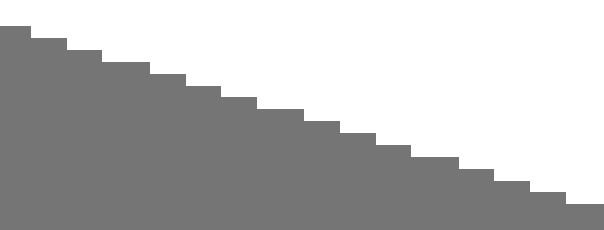
Even by setting the Antialiasing option to Cube by using Style does not work. Or by Using Antialiasing -> True as a directive in the Graphics3D also does not work. I also have tried Rasterize but I'm pretty sure Rasterize[gr,"Image",RasterSize->{w,h}] and Image[gr,ImageSize->{w,h}] are basically the same thing.